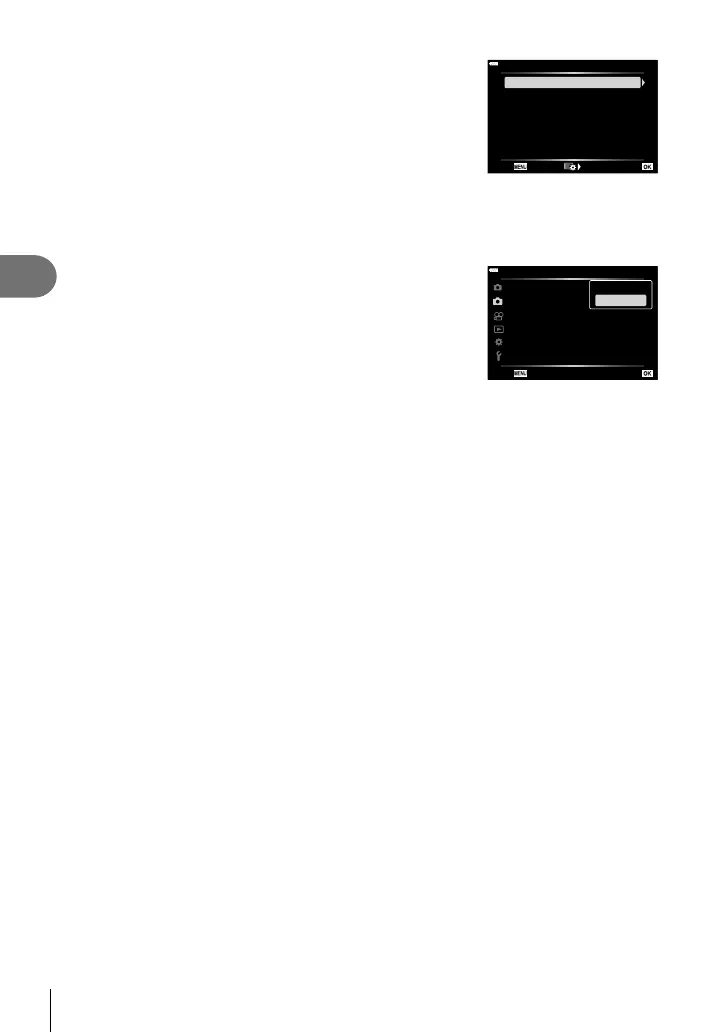136
EN
Menu functions (Shooting menu)
4
• Focus BKT
Highlight [On] and press the I button to view focus
bracketing settings. Use the FG buttons to highlight
a setting and press the I button. Options will be
displayed; use the FG buttons to highlight an option
and press the Q button to return to the setting menu.
Press the Q button again to return to the bracketing
menu when settings are complete. The [Focus BKT]
menu is also used for [Focus Stacking] settings
(P. 134).
Focus BKT
Focus Stacking Off
Set number of shots 99
Set focus differential 5
#Charge Time 0sec
Back Set
5
With [On] selected, press the Q button to save changes and exit.
6
Confi rm that [On] is selected for [Bracketing] and
press the Q button.
• To save changes without enabling bracketing, press the
MENU button or highlight [Off] and press the Q button.
2
1
2
Back Set
Shooting Menu 2
Bracketing
Keystone Comp. Off
Off
Off
Off
Multiple Exposure
Anti-Shockr/Silents
High Res Shot
#RC Mode
Off
HDR
Off
On
7
Take pictures.
• A t icon is displayed when bracketing is active.
• Bracketing cannot be combined with HDR, interval-timer photography, digital shift,
multiple-exposure photography, high res shots, or fi sheye compensation.
• Bracketing is not available if there is not enough space on the camera’s memory card for
the selected number of frames.
• AE, FL, and focus bracketing are not available in mode
B
.
