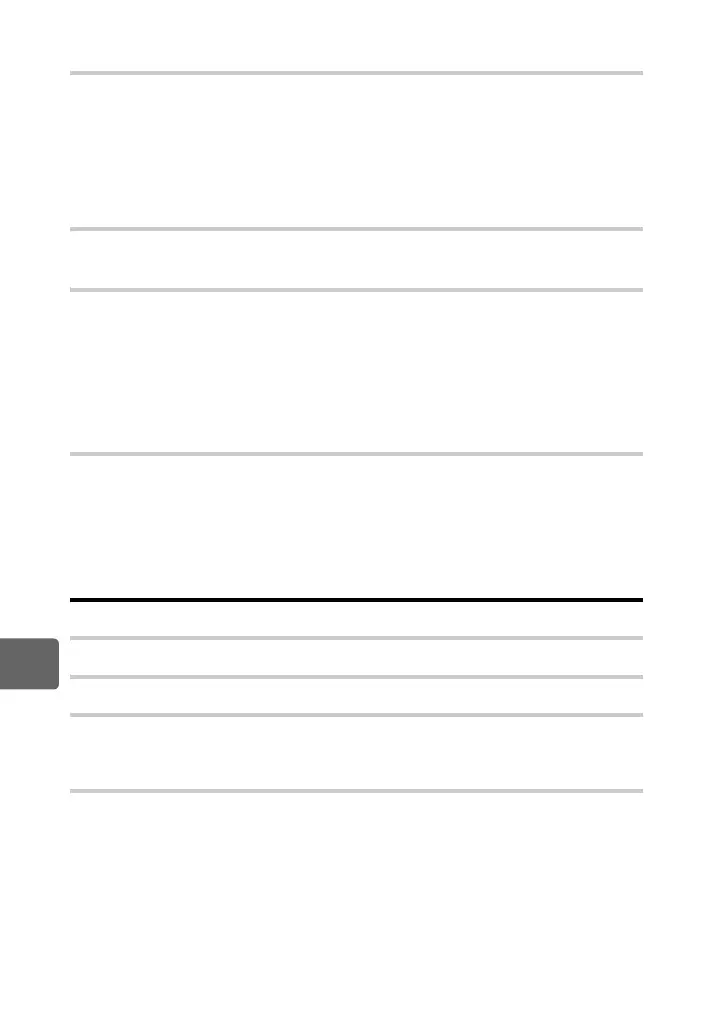106
EN
Customizing your camera
9
ISO-AUTO
You can set the shooting mode in which the ISO [AUTO] setting is activated.
[P/A/S]
The [AUTO] setting is activated in all shooting modes except M mode. When
[AUTO] is selected in M mode, ISO 200 is set.
[ALL]
The [AUTO] setting is activated for all shooting modes. The ISO is automatically
selected to obtain the optimal ISO even in M mode.
BULB TIMER
You can select the maximum time (in minutes) for bulb shooting.
ANTI-SHOCK
You can select the interval between fully pressing the shutter button and releasing the shutter
to be anywhere from 1/8 to 30 seconds.
This diminishes camera shake caused by vibrations. This feature is useful in situations such
as microscope photography and astrophotography.
x Notes
• Anti-shock is added to the shooting functions individually (single-frame shooting, sequential
shooting and self-timer shooting). g“Sequential shooting” (P. 61)
BRACKETING
The camera automatically shoots a number of pictures at different exposure values for each
frame.
[AE BKT] gP. 52
[WB BKT] gP. 70
[FL BKT] gP. 77
[ISO BKT] gP. 54
W # CUSTOM
FLASH MODE gP. 75
w gP. 77
#X-SYNC.
You can set the shutter speed that will be used when the flash fires. The speed can be set
from 1/60 to 1/180 in 1/3 EV increments.
#SLOW LIMIT
You can set the slow limit of the shutter speed that will be used when the flash fires. The
speed can be set from 1/30 to 1/180 in 1/3 EV increments.
s0019_e_00_0_unified.book Page 106 Friday, April 24, 2009 9:21 AM