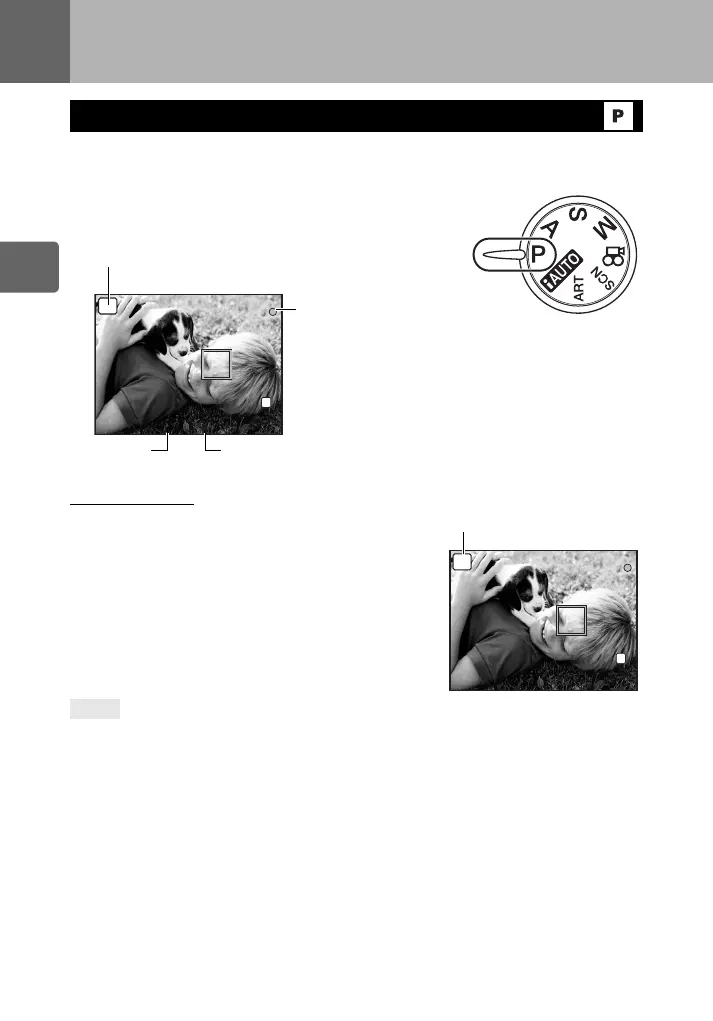44
EN
2
Exposure
2 Exposure
The camera sets the optimum aperture value and shutter speed automatically according to
the subject brightness.
Set the mode dial to P.
• When the shutter button is half-pressed, the shutter speed
and aperture value are displayed on the LCD monitor.
Program shift (
%)
By turning the main dial (or sub dial) in the P mode, you
can change the combination of aperture and shutter
speed while maintaining the optimum exposure.
g“Program line diagram (P mode)” (P. 136)
• The program shift setting will not be cancelled after
shooting. To cancel the settings, turn the main dial
(or sub dial) until the shooting mode indication % of
the LCD monitor changes to P. Alternatively, turn off
the power.
• Program shift is not available when you are using a
flash.
The shutter speed and aperture value are blinking:
j The optimum exposure cannot be obtained. For details, see “Exposure warning
display” (gP. 137).
Program shooting
TIPS
250
250
F5.6
38
P
L
N
AF confirmation mark
Shooting mode
Shutter speed
LCD monitor
Aperture value
250
250
F5.6
38
Ps
L
N
Program shift
s0019_e_00_0_unified.book Page 44 Friday, April 24, 2009 9:21 AM