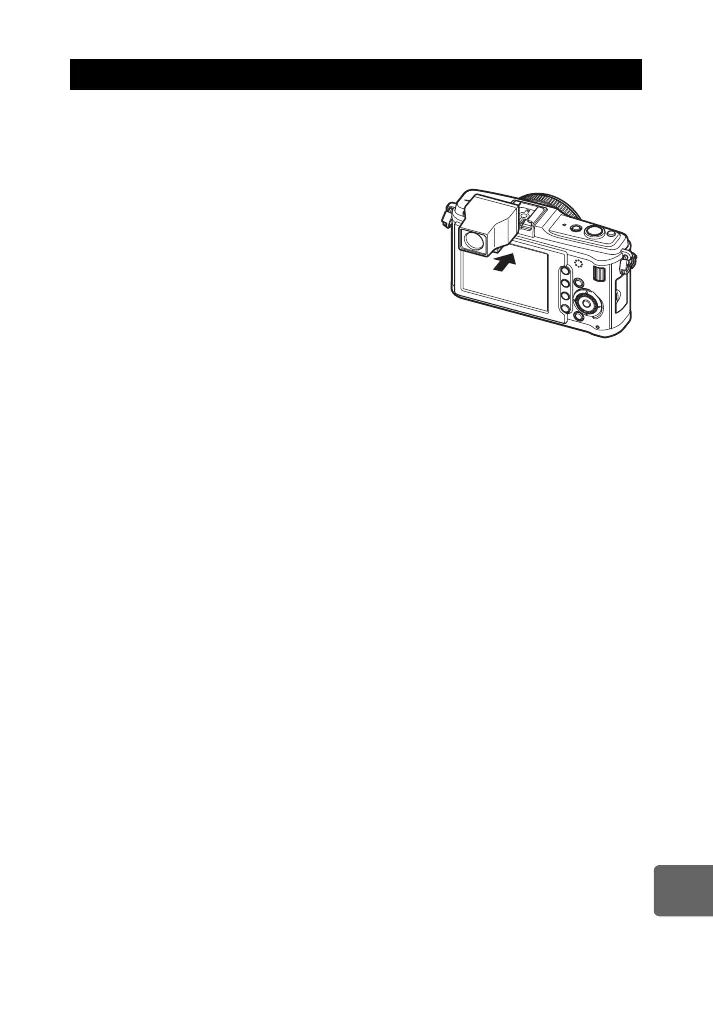135
EN
Information
13
If you use the optical viewfinder (sold separately: VF-1), you can view the shooting screen in
the finder. This is convenient when you are in a bright location, such as under direct sunlight,
where it is difficult to view the monitor (Kits including the VF-1 are available).
1 Slide off the hot shoe cover.
• Keep the shoe cover in a safe place to avoid losing it.
2 Align the optical viewfinder with the hot shoe on
the camera body, and slide it in until it stops.
• Insert the optical viewfinder by pushing on a lower part
of it.
3
Turn on the camera, and select [BACKLIT LCD] “
;
FUNCTION” (P. 100) or “
7
FUNCTION” (P. 101)
• Each time you press the Fn button or q button, the LCD
monitor turns on or off.
x Notes on looking after the viewfinder
• View frame is equivalent to 17mm.Use the display frame in the viewfinder as a guide for the
shooting range. Check the correct shooting range on the LCD monitor.
• You cannot use an external flash and the optical viewfinder at the same time.
• When carrying the camera, do not hold it by the optical viewfinder. The camera may separate
from the optical viewfinder and drop.
• Do not leave the finder or the camera with the find attached in a location subject to direct
sunlight.
Using optical viewfinder (sold separately)
s0019_e_00_0_unified.book Page 135 Friday, April 24, 2009 9:21 AM