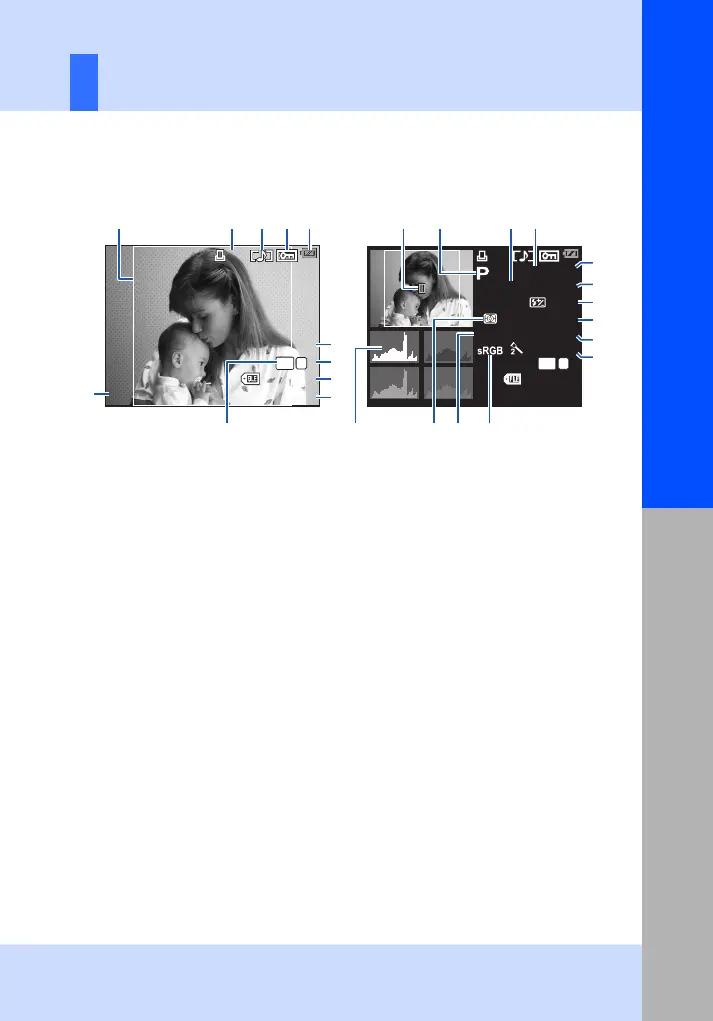9
EN
Names of parts and functions
Basic guide
LCD monitor (Playback)
You can switch the monitor display using the INFO button.
g“Information display” (P. 83)
x
10
100-0015
F5.6
100
±
0.0
ISO
250
15
NATURAL
L
N
+
2.0
45
mm
WBAUTO
G
±
0
A
±
0
4
:
3
f
h
i
b cd
n
lm
e
o
g
j
k
[
4032x3024,1/8
]
2009.08.16
21:56
100-0015
15
L
N
x
10
4
:
3
6
8
9
0
a
12
345
Overall display
Simplified display
1 Aspect border gP. 40
2 Print reservation
Number of prints gP. 112
3 Sound record gP. 90
4 Protect gP. 91
5 Battery check gP. 8
6 Date and time gP. 15
7 Aspect ratio gP. 40, 89
8 Pixel count, compression rate gP. 64
9 Record mode gP. 64
0 File number
a Frame number
b AF target gP. 58
c Shooting mode gP. 4, 44-47
d Exposure compensation gP. 50
e Shutter speed gP. 44-47
f Aperture value gP. 44-47
g Focal length gP. 132
(The focal length is displayed in 1 mm units.)
h Flash intensity control gP. 77
i ISO sensitivity gP. 53
j White balance compensation gP. 68
k Picture mode gP. 71
k Color space gP. 108
m White balance gP. 67
n Metering mode gP. 49
o Histogram gP. 83
s0019_e_00_0_unified.book Page 9 Friday, April 24, 2009 9:21 AM