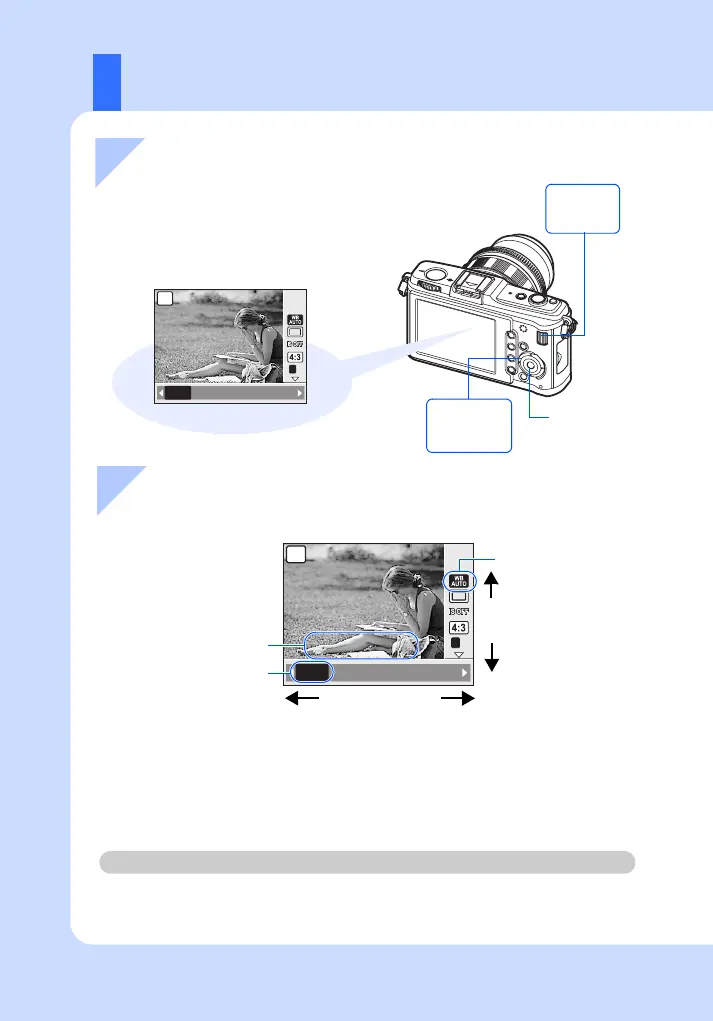22
EN
Using the live control to operate the camera
1 Press the i button to display the live
control
• Press the i button again to turn off the live control.
i button
j
Main dial
2 Move the cursor to the function you wish to set using the main
dial and select settings using the sub dial, then press the i
button
j
Sub dial
For details on the functions that can be set with live control, refer to “Live control” (
g
P. 6).
P
L F
AUTO
5
2
3
1
w
x
WB AUTO
P
L F
AUTO
5
2
3
1
w
x
WB AUTO
Cursor
Displays the selected function
name
Sub dial
(j)
Main dial
(j)
Cursor
• If no operations are performed for 8 seconds, the setting for that function is confirmed.
• You can use the arrow pad instead of the dials.
s0019_e_00_0_unified.book Page 22 Friday, April 24, 2009 9:21 AM