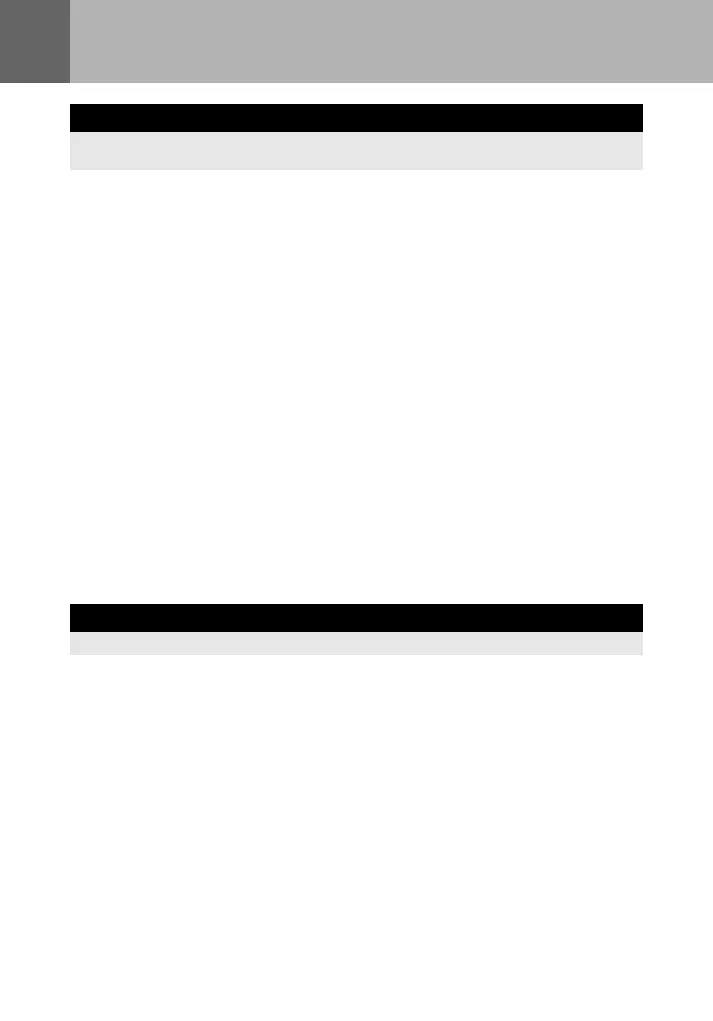26
EN
Table of Contents
Names of parts and functions........................................................................................2
Camera .........................................................................................................2
Mode dial.......................................................................................................4
Live control....................................................................................................6
Super control panel .......................................................................................7
LCD monitor (Live view)................................................................................8
LCD monitor (Playback) ................................................................................9
Preparations for shooting ............................................................................................10
Unpack the box contents.............................................................................10
Preparing the Camera.................................................................................11
Attaching a lens to the camera....................................................................13
Power on.....................................................................................................14
Setting the date/time ...................................................................................15
Shooting......................................................................................................16
Playback/Erasing ........................................................................................18
Basic operations..........................................................................................................19
Basic operations..........................................................................................19
Using the direct buttons to operate the camera ..........................................21
Using the live control to operate the camera...............................................22
Setting while looking at the super control panel..........................................23
Setting on the menu....................................................................................24
Functions available during live view............................................................37
The live view mechanism ............................................................................37
Taking a picture using live view...................................................................................38
Using the face detection function ................................................................................39
Taking a picture using manual focus...........................................................................40
Setting the image aspect.............................................................................................40
Switching the information display ................................................................................41
Taking a picture while comparing the effect ................................................................42
Enlarged display operation..........................................................................................42
Panorama shooting .....................................................................................................43
Basic guide 2
Identifies the camera part names and describes the basic steps for shooting and
playback.
1 Using live view 37
Describes features and operations available during live view.
s0019_e_00_0_unified.book Page 26 Friday, April 24, 2009 9:21 AM