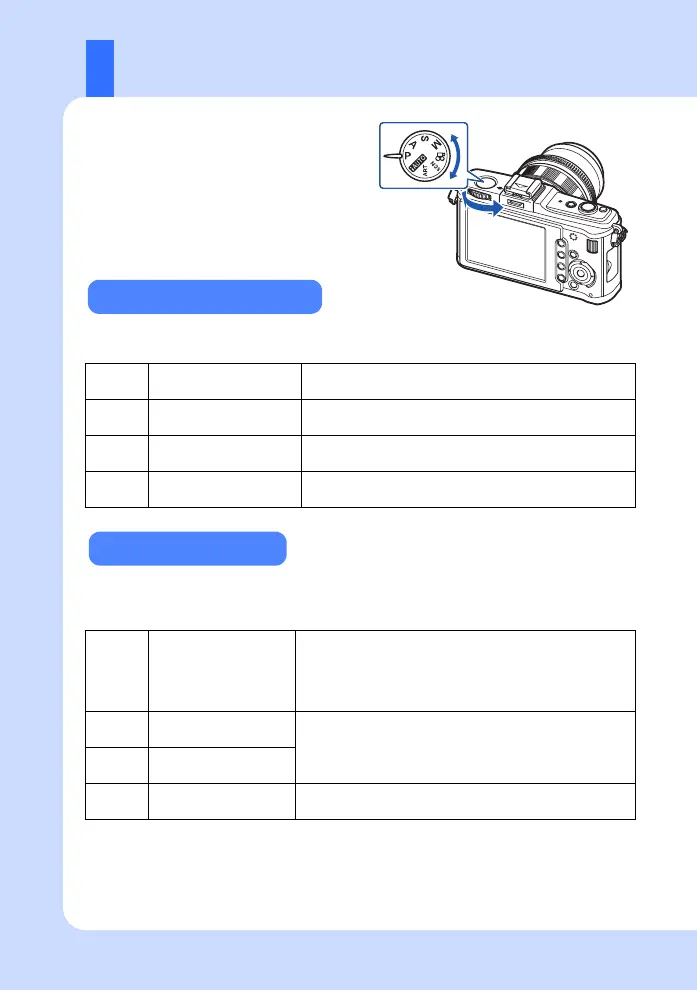10
EN
Mode dial
The mode dial allows you to change the
camera settings easily according to the
subject.
• For more advanced shooting and greater creative control, you can set the aperture value and
shutter speed.
•
The settings made in the advanced shooting modes are retained even if the camera is turned off.
• Select according to the shooting scene. The camera sets the appropriate shooting conditions
automatically.
• When rotating the mode dial or turning off the power in the easy shooting modes, functions
with changes made to their settings are restored to the factory default settings.
P
Program shooting
Allows you to shoot using an aperture and shutter speed
that the camera sets. (gP. 37)
A
Aperture priority
shooting
Allows you to set the aperture manually. The camera
sets the shutter speed automatically. (gP. 38)
S
Shutter priority shooting
Allows you to set the shutter speed manually. The
camera sets the aperture automatically. (gP. 39)
M
Manual shooting
Allows you to set the aperture and shutter speed
manually. (gP. 40)
A
iAuto
The camera automatically selects an optimal shooting mode
from
[PORTRAIT]
,
[LANDSCAPE]
,
[NIGHT SCENE]
,
[SPORT]
, and
[MACRO]
. This is a fully automatic mode
which allows you to shoot with the optimal settings for the
scene by simply pressing the shutter button.
ART Art filter
When you select a desired filter or scene, the camera
optimizes the shooting conditions for that filter or scene.
SCN Scene
In SCN mode, most of the functions cannot be changed.
n Movie
Used for shooting movies. Besides using [P], [A] and
[M], you can record a movie with the art filter.
Advanced shooting modes
Easy shooting modes
s0026_e_00_0_unified.book Page 10 Tuesday, September 29, 2009 10:30 AM