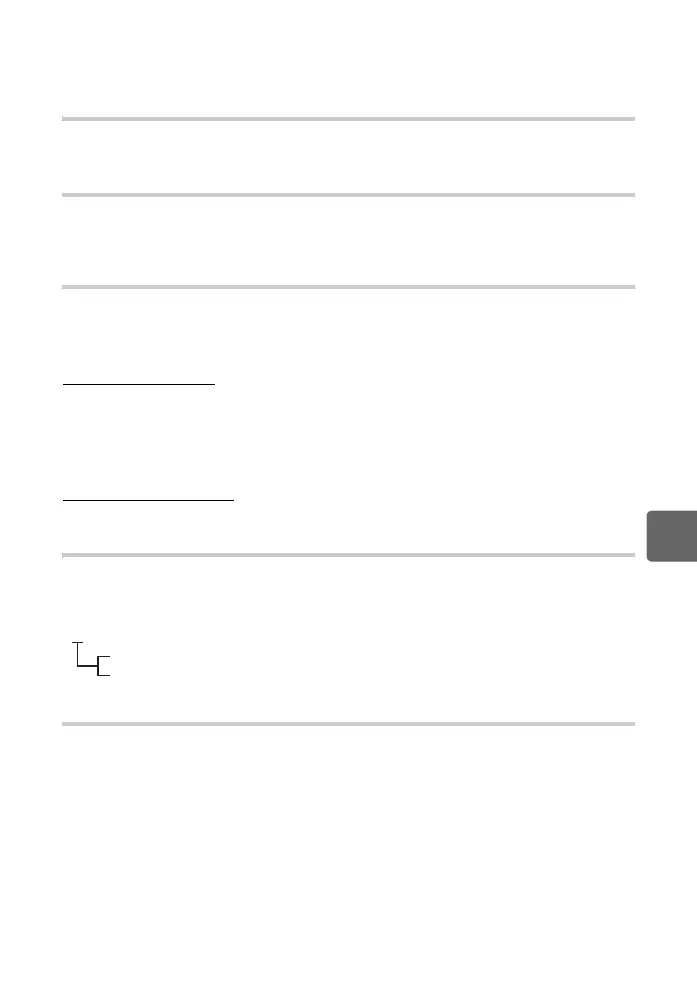105
EN
7
Customizing your camera
x Notes
• During sequential shooting, [NOISE REDUCT.] is [OFF] automatically.
• This function may not work effectively with some shooting conditions or subjects.
NOISE FILTER
You can select the noise processing level. Use [STANDARD] for general use. [HIGH] is
recommended during high sensitivity shooting.
WB gP. 68
Select the white balance to suit the light source. Other than custom white balance [CWB],
adjust in the A direction (red - blue) and G direction (green - reddish purple) within the range
[+7] to [-7].
ALL >
You can apply the same compensation value to all the white balance modes at once.
[ALL SET] The same compensation value applies to all WB modes.
[ALL RESET] The WB compensation value settings applied to each WB mode are all
cleared at once.
If you select [ALL SET]
1) Use hi to select the color direction.
Toward A: Amber-Blue/Toward G: Green-Magenta
2) Use fg to set the compensation value. g“WB compensation” (P. 69)
Releasing the AEL/AFL button takes a sample image. You can check the white balance
you have adjusted.
If you select [ALL RESET]
1) Use fg to select [YES].
COLOR SPACE
You can select how colors are reproduced on the monitor or printer. The first character in
image file names indicates the current color space.
g“FILE NAME” (P. 107)
SHADING COMP.
In some cases, the edges of the image may be shadowed due to the properties of the lens.
The shading compensation function compensates by increasing brightness at the dark edge
of the image. This function is especially useful when a wide-angle lens is used.
x Notes
• This function is not available when a teleconverter or an extension tube is attached to the
camera.
• At higher ISO settings, noise in image edges may be conspicuous.
Pmdd0000.jpg
P : sRGB
_ : Adobe RGB
[sRGB] Standardized color space for Windows.
[Adobe RGB] Color space that can be set with Adobe
Photoshop.
s0026_e_00_0_unified.book Page 105 Tuesday, September 29, 2009 10:30 AM