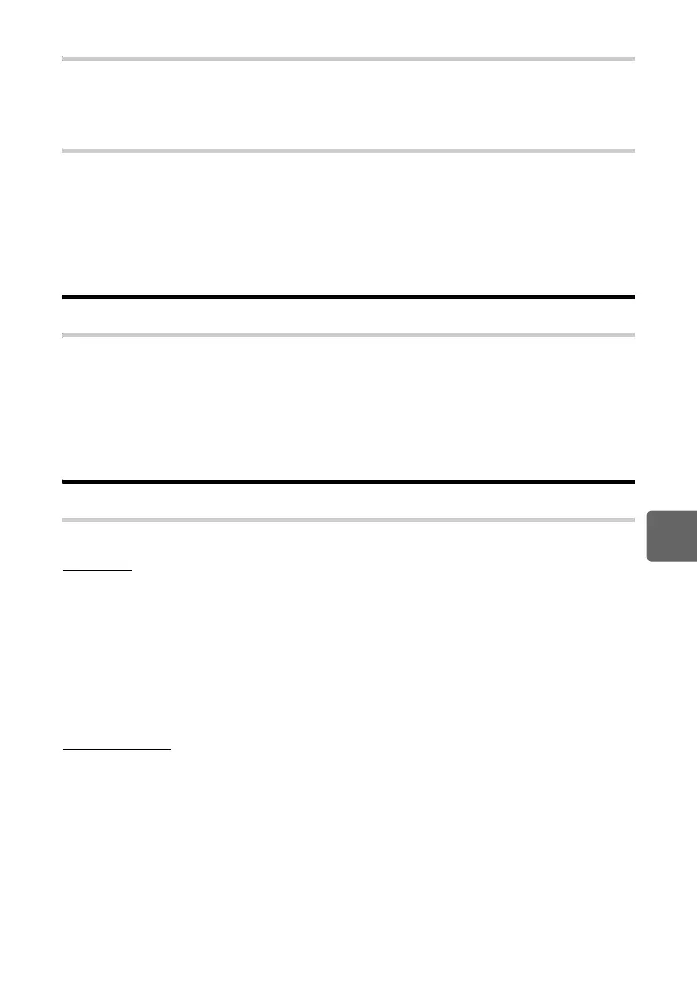99
EN
7
Customizing your camera
A
You can switch the functions of the AEL/AFL button and the < button. When you select
[ON], the AEL/AFL button will function as the < button, and the < button will function as
the AEL/AFL button.
n FUNCTION
You can set the function of the arrow pad.
[OFF] To prevent malfunction, the functions assigned to the arrow pad will not be
activated when the button is pressed.
[ON] The functions assigned to the arrow pad will be activated.
[P] You can use the arrow pad to select the position of the AF target.
g“Selecting the AF target mode and position” (P. 53)
T RELEASE
RLS PRIORITY S/RLS PRIORITY C
In this camera, the shutter does usually not work during AF. However, by applying this setting
you can work the shutter before AF is completed. If you want to release the shutter without
waiting until these operations have completed, use the setting below. You can set the release
priority individually in AF mode.
RLS PRIORITY S Sets release priority for S-AF mode (gP. 49).
RLS PRIORITY C Sets release priority for C-AF mode (gP. 50).
U DISP/8/PC
HDMI
Set this when the camera is connected to a TV via an HDMI mini-cable.
HDMI OUT
Selecting the digital video signal format for connecting to a TV via an HDMI mini-cable.
[1080i] Play back in 1080i format.
[720p] Play back in 720p format.
[480p/576p] Play back in 480p/576p format (when [VIDEO OUT] is set to [PAL], play
back in 576p format).
x Notes
• When set to [1080i], 1080i format takes priority for HDMI output. However, if this setting does
not match the input setting of the TV, the resolution is changed first to 720p and then to 480p.
For details on changing the input setting of the TV, refer to the TV’s instruction manual.
HDMI CONTROL
When [ON] is selected, the camera can be operated by a TV remote control when it is
connected to the TV via an HDMI mini-cable.
s0026_e_00_0_unified.book Page 99 Tuesday, September 29, 2009 10:30 AM
