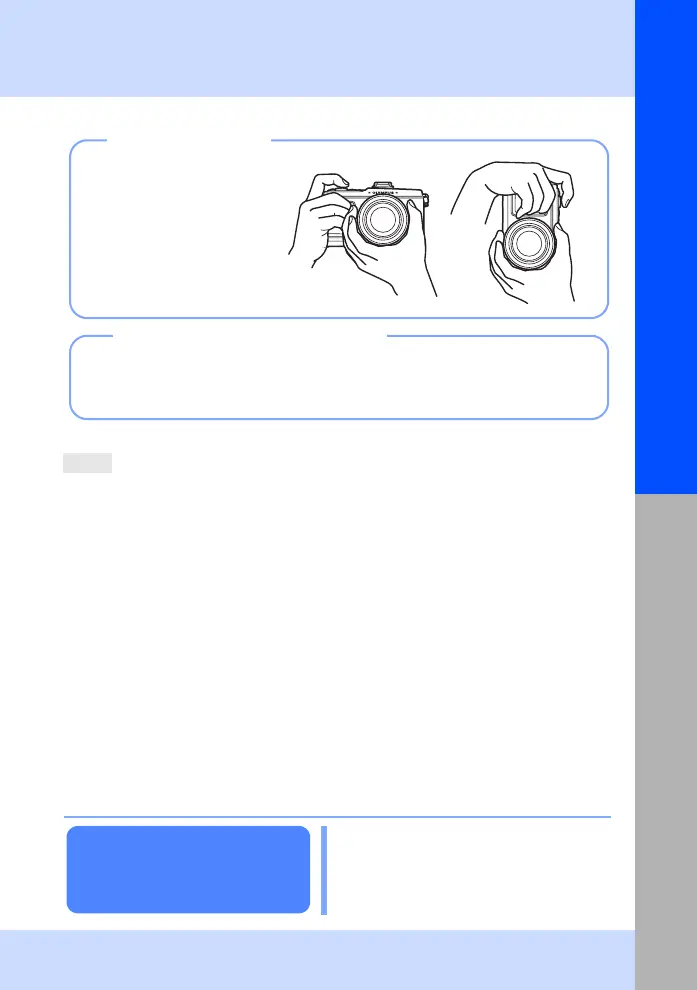13
EN
Basic operations
Basic guide
To adjust the focus by using manual focus:
j In [S-AF+MF] mode or [MF] mode, turn the focus ring to enlarge the subject and achieve
focus. g“MF ASSIST” (P. 94)
TIPS
Horizontal
grip
Vertical
grip
Keep your fingers and the
strap away from the lens.
If no operations are performed for approximately one minute, the camera enters
the sleep mode (stand-by) and stops operating. The camera activates again when
you touch any button (the shutter button, q button, etc.). g“SLEEP” (P. 100)
Holding the camera
When the camera stops operating
Resetting the camera
settings
In
P
,
A
,
S
, and
M
mode, current camera
settings (including any changes you have
made) are retained when the power is
turned off. To reset the camera to the factory
default settings, set
[RESET]
.
g
“Resetting the camera settings” (P. 92)
s0026_e_00_0_unified.book Page 13 Tuesday, September 29, 2009 10:30 AM