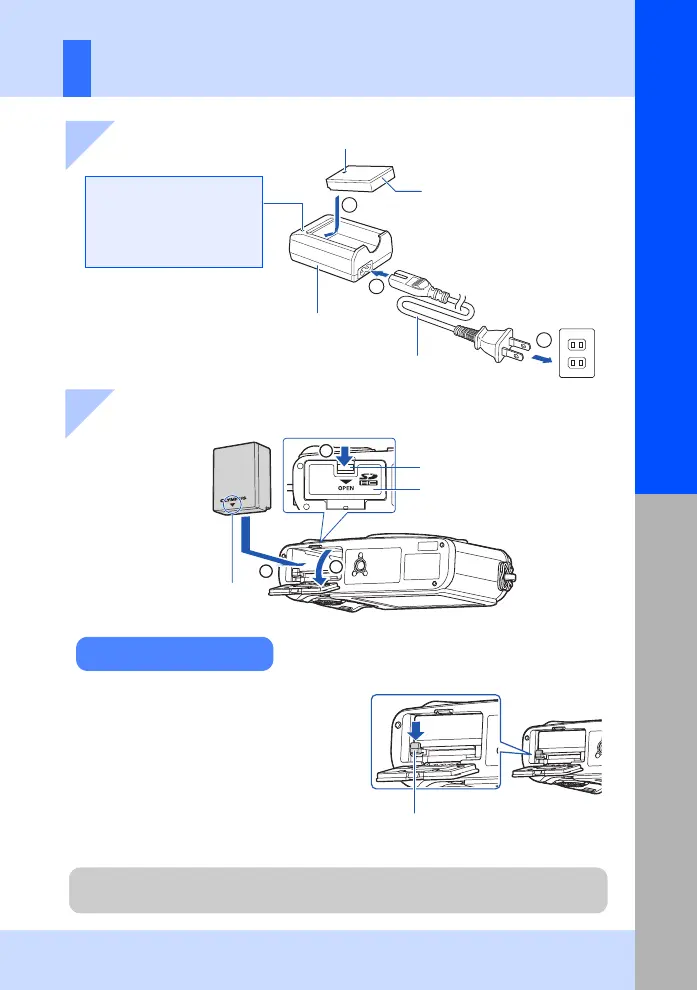3
EN
Preparations for shooting
Basic guide
Preparing the Camera
2
3
1
1 Charging the battery
Battery/card compartment lock
Battery/card compartment cover
2 Loading the battery
1
2
3
BLS-1 Lithium ion battery
AC wall outlet
BCS-1 Lithium ion
charger
AC cable
Charging indicator
Amber light : Charging in progress
Blue light : Charging complete
(Charging time: Up to
approximately 3 hours 30 minutes).
Amber blinking: Charging error
W
Turn off the camera before opening or
closing the battery/card compartment cover.
To remove the battery, first push the battery
lock knob in the direction of the arrow and
then remove.
Unloading the battery
Battery lock knob
Direction indicating mark
W
Direction indicating mark
It is recommended to set aside a backup battery for prolonged shooting in case the battery
in use drains.
s0026_e_00_0_unified.book Page 3 Tuesday, September 29, 2009 10:30 AM
