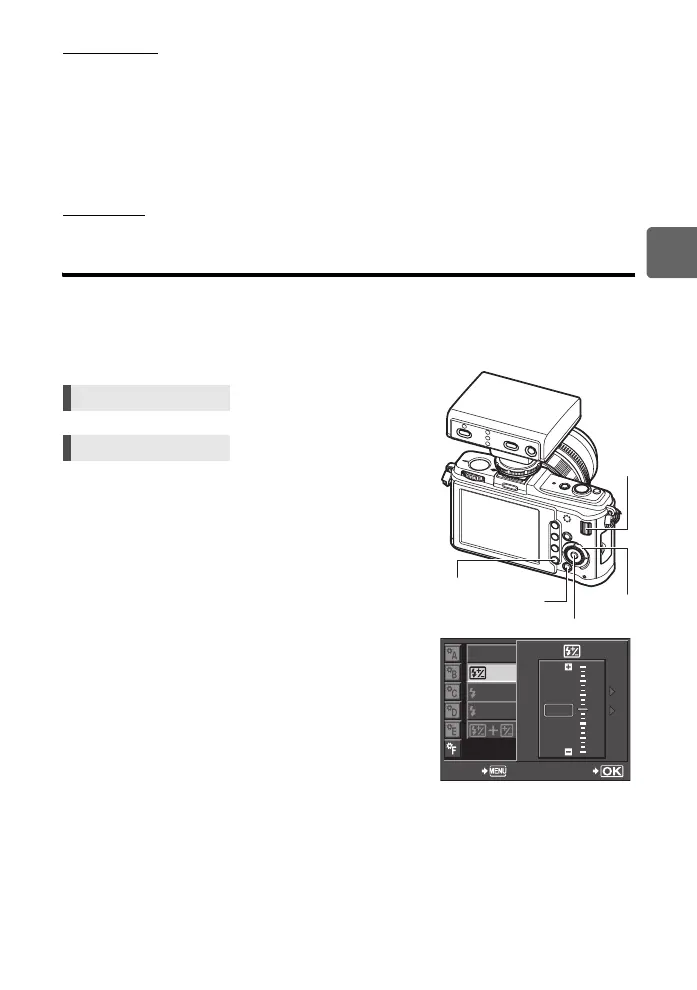63
EN
2
Focusing and shooting functions
Fill-in flash #
The flash fires regardless of the light conditions. This mode is useful for eliminating shadows
on the subject’s face (such as shadows from tree leaves), in a backlight situation, or for
correcting the color shift produced by artificial lighting (especially fluorescent light).
x Notes
• When the flash fires, the shutter speed is set to 1/180 sec. or less. When shooting a subject
against a bright background with the fill-in flash, the background may be overexposed. In this
case, use the optional FL-50R external flash or a similar flash and shoot in the Super FP flash
mode. g“Super FP flash” (P. 62)
Flash off $
The flash does not fire.
Flash intensity control
The flash intensity can be adjusted from +3 to -3.
In some situations (e.g., when shooting small subjects, distant backgrounds, etc.), you may
get better results by adjusting the amount of light emitted by the flash (“flash intensity”). It is
useful when you intend to increase the contrast (distinction between light and dark) of images
to make the images more vivid.
x Notes
• This does not work when the flash control mode on the
electronic flash is set to MANUAL.
• If flash intensity is adjusted on the electronic flash, it will
be combined with the camera’s flash intensity setting.
• When [w+F] is set to [ON], the flash intensity value
will be added to the exposure compensation value.
g“w+F” (P. 104)
Super control panel iINFOk: [w]
Menu MENU[c][W][w]
S1/C2/M1
SETBACK
X-SYNC.
SLOW LIMIT
FLASH MODE
00
0
+
3
+
2
+
1
-
1
-
3
-
2
i button
MENU button
j
j
INFO button
s0026_e_00_0_unified.book Page 63 Tuesday, September 29, 2009 10:30 AM