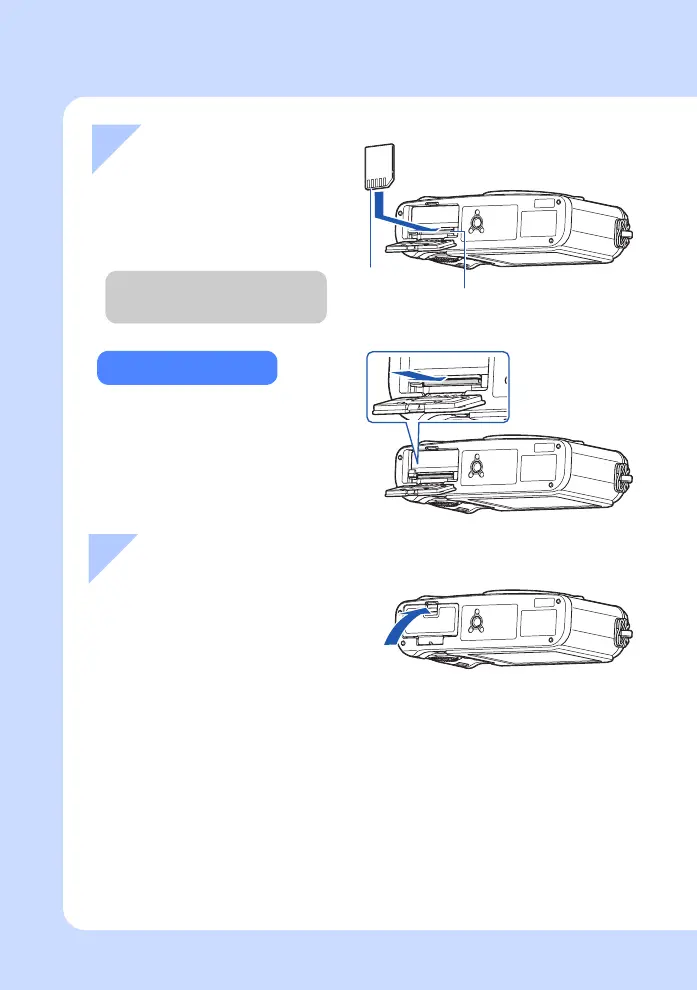4
EN
4 Closing the battery/card compartment cover
When using the camera, be sure to close
the battery/card compartment cover.
• Close the cover until you hear a click.
3 Loading the card
• Insert the SD/SDHC card
(referred to as “card” in these
instructions) until it locks in place.
g“Card basics” (P. 127)
• Press the inserted card lightly and it will be
ejected.
• Pull out the card.
• Never open the battery/card compartment
cover while the card access lamp is
blinking.
Removing the card
SD card slot
Contact area
• Turn off the camera before
loading or removing the card.
s0026_e_00_0_unified.book Page 4 Tuesday, September 29, 2009 10:30 AM