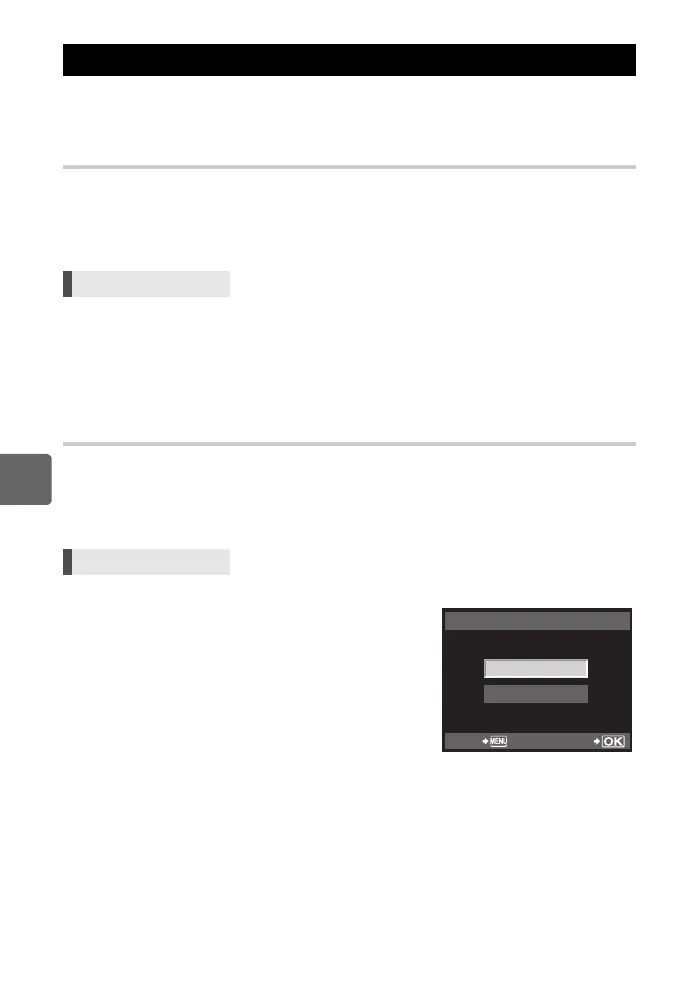92
EN
6
Setup functions
In P, A, S, M or n mode, current camera settings (including any changes you have made)
are retained when the power is turned off. To reset the camera to the factory default settings,
set [RESET].
Registering [RESET1]/[RESET2]
If settings after a reset are pre-registered to [RESET1]/[RESET2], the camera can be reset to
the factory default settings, by executing [RESET1]/[RESET2]. In the n mode, settings
corresponding to the n mode are reset.
For details on the registered functions, refer to “Functions that can be registered with My
Mode and Custom Reset Setting” (gP. 138).
1 Select either [RESET1]/[RESET2] to register and press i.
• If settings have already been registered, [SET] is displayed next to [RESET1]/[RESET2].
Selecting [SET] again overwrites the registered setting.
• To cancel the registration, select [RESET].
2 Select [SET] and press the i button.
Using reset settings
This resets the camera to the factory default settings. You can also reset the camera to the
[RESET1] or [RESET2] setting.
[RESET] Resets to the factory default settings. For the default settings, see
“Menu directory” (gP. 139).
[RESET1]/[RESET2] Resets to the registered settings.
1 Select [RESET], [RESET1], or [RESET2] and press
the i button.
2 Use fg to select [YES], then press the i
button.
Resetting the camera settings
Menu MENU[W][CUSTOM RESET]
Menu MENU[W][CUSTOM RESET]
RESET1
YES
NO
BACK
SET
s0026_e_00_0_unified.book Page 92 Tuesday, September 29, 2009 10:30 AM