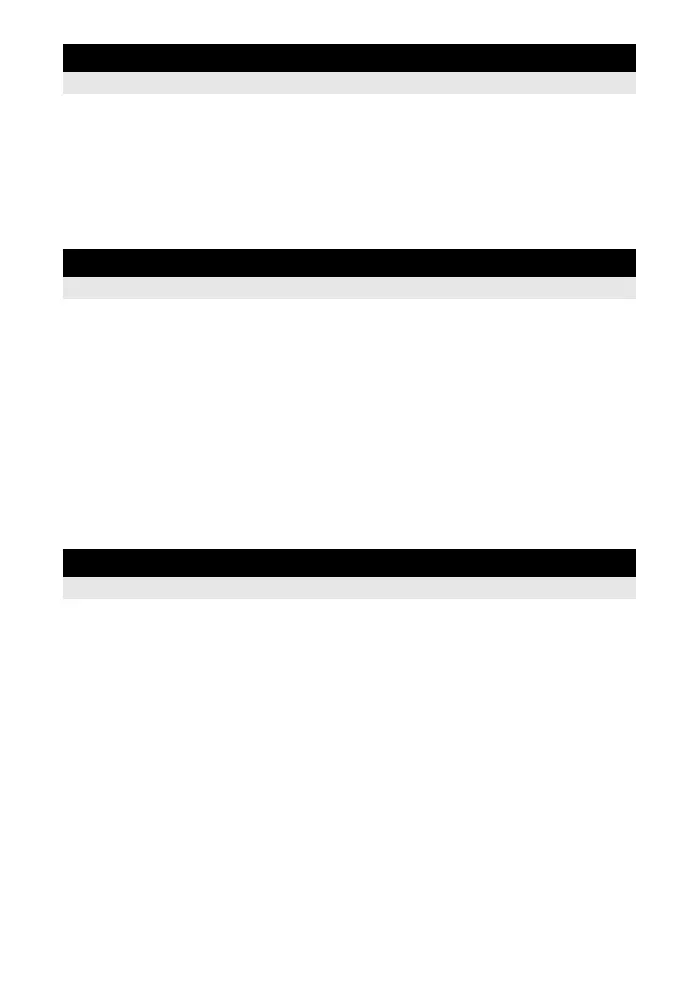28
EN
Movie recording ..........................................................................................................74
Changing the settings for movie recording..................................................................75
Adding effects to a movie............................................................................75
Selecting the record mode .......................................................................... 76
Recording Audio when Recording Movie....................................................76
Taking still picture automatically when movie recording ends.....................................76
Single-frame/Close-up playback..................................................................................77
Index display/Calendar display....................................................................................78
Information display ......................................................................................................79
Slideshow .................................................................................................................... 80
Rotating images...........................................................................................................81
Movie playback............................................................................................................82
Playback on TV ...........................................................................................................83
Editing still images.......................................................................................................85
Image overlay.............................................................................................................. 87
Protecting images........................................................................................................87
Erasing images............................................................................................................88
Setup Menu .................................................................................................................90
X (Date/time setting)................................................................................90
W (Changing the display language) ......................................................90
s (Monitor brightness adjustment)...........................................................90
REC VIEW ..................................................................................................91
cMENU DISPLAY......................................................................................91
FIRMWARE.................................................................................................91
Resetting the camera settings.....................................................................................92
4 Recording Movies 74
Describes movie recording method and functions.
5 Playback functions 77
Describes the functions for image playback.
6 Setup functions 90
Describes the basic settings for using the camera.
s0026_e_00_0_unified.book Page 28 Tuesday, September 29, 2009 10:30 AM