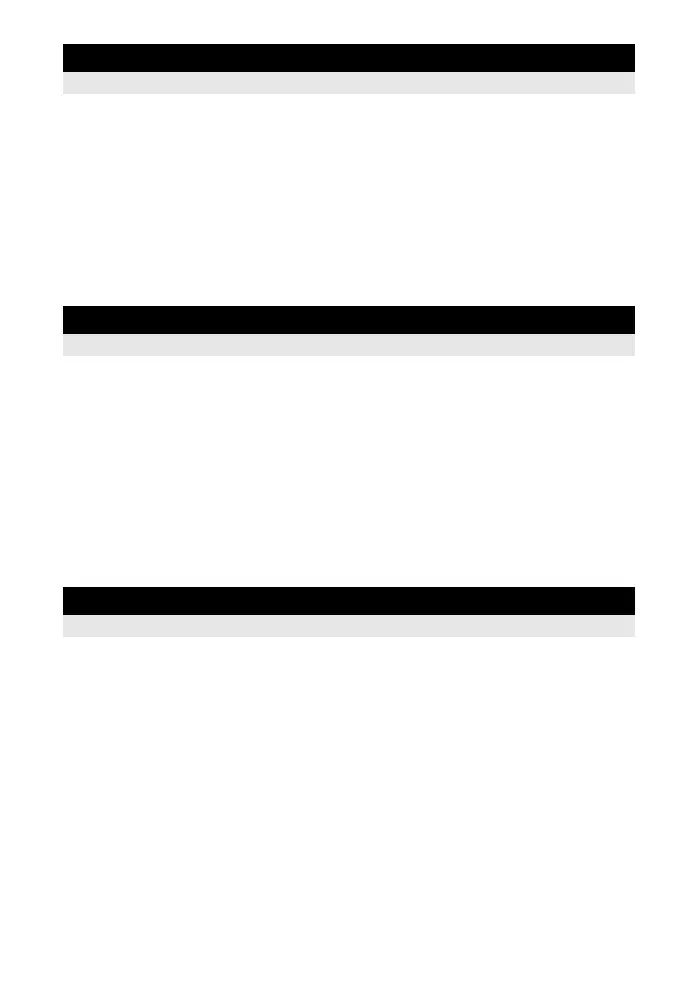31
EN
Print reservation (DPOF) ...........................................................................................109
Print reservation ........................................................................................109
Single-frame reservation ...........................................................................110
All-frame reservation .................................................................................111
Resetting the print reservation data ..........................................................111
Direct printing (PictBridge).........................................................................................112
Connecting the camera to a printer...........................................................112
Easy printing..............................................................................................113
Making prints using different print options.................................................113
Flowchart ...................................................................................................................116
Using the provided OLYMPUS Master software .......................................................116
What is OLYMPUS Master?......................................................................116
Connecting the camera to a computer ......................................................................117
Start up the OLYMPUS Master software...................................................................118
Displaying camera images on a computer ................................................................118
Downloading and saving images...............................................................118
Disconnecting the camera from your computer.........................................119
Viewing still images ...................................................................................................120
Transferring images to your computer without using OLYMPUS Master ..................120
Shooting tips and information ....................................................................................121
Error codes ................................................................................................................123
Camera maintenance ................................................................................................125
Cleaning and storing the camera ..............................................................125
Pixel mapping k Checking the image processing functions ....................126
8 Printing 109
Describes how to print your pictures.
9 Using the OLYMPUS Master software 116
Describes how to transfer and store your camera images to a computer.
10 Shooting tips and maintenance 121
Refer to this section for troubleshooting and camera maintenance information.
s0026_e_00_0_unified.book Page 31 Tuesday, September 29, 2009 10:30 AM