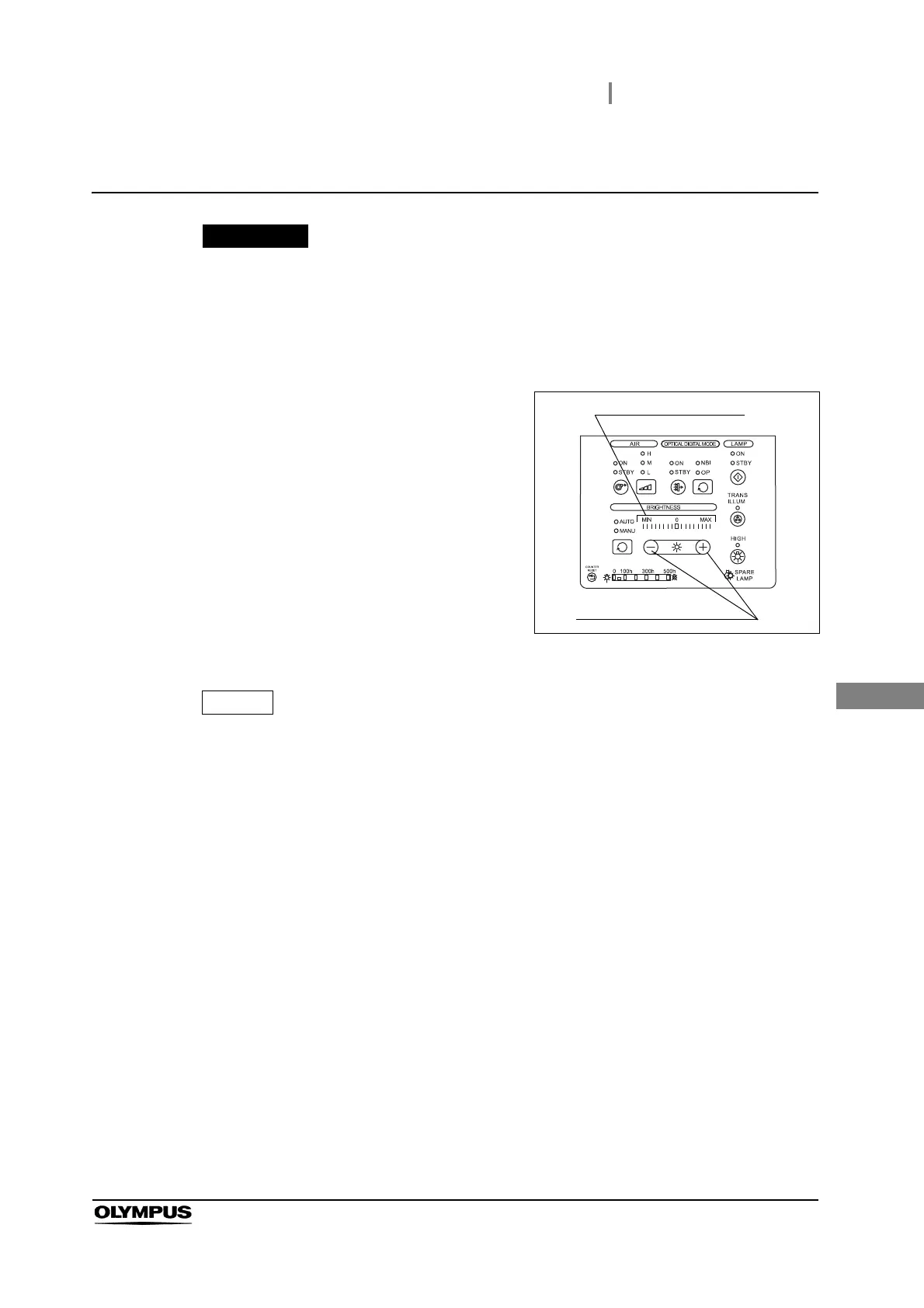5.5 Brightness adjustment
73
CLV-190 INSTRUCTION MANUAL
Ch.5
Manual brightness adjustment
Always adjust the examination light to the minimum required brightness for
observation, and do not bring the examination light in the proximity of a mucous
membrane for an extended period. Use of higher brightness than required may
cause eye injury or burns to the patient.
• Pressing either of the brightness buttons (“–” or “+”) once increases or decreases
the brightness by one step; pressing the button continuously increases or
decreases the brightness continuously.
• The brightness indication is interlocked with the brightness indication of the
connected video system center. When the brightness buttons on the video system
center are pressed, the brightness indication on the light source varies in an
interlocked operation.
Press either of the brightness buttons (“–” or
“+”) to set the brightness to a suitable level for
observation: the set brightness is shown by the
brightness indicators.
Figure 5.4
Brightness indicator
Brightness buttons
