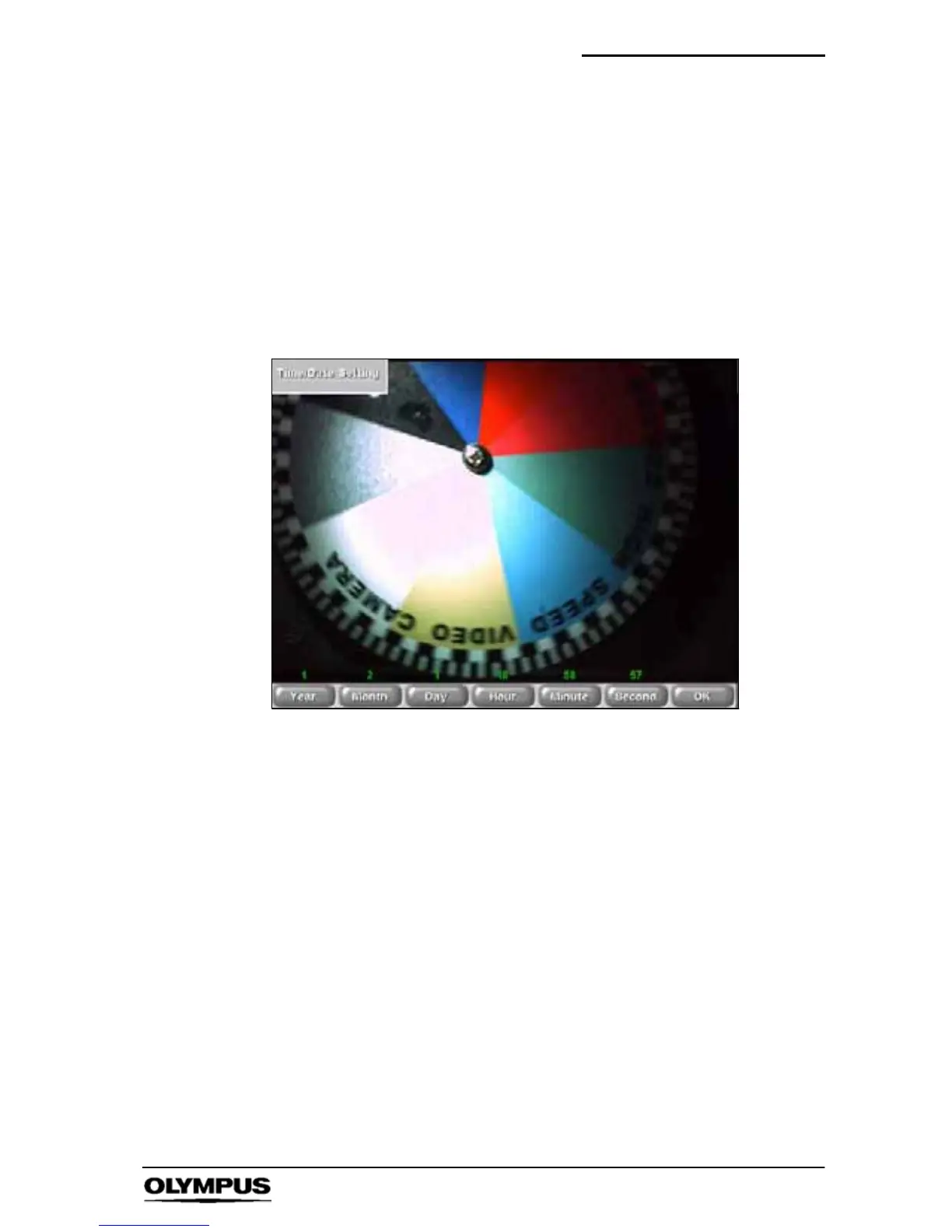Software reference (CDU) i--SPEED 2
75
i--SPEED LT, i--SPEED 2
16. Time / Date Setting Menu
This menu permits the setting of the time and date of the on--board
clock of the camera.
When the appropriate time and date have been set, the OK button
should be pressed.
Access: i-- SPEED 2 Home
' Config ' Time/Date
Options: Year Month Day Hour Minute Second OK
S The CDU will display the splash screen logo
` OK Control
This control confirms the numerical entry just made and also
returns to the previous menu.