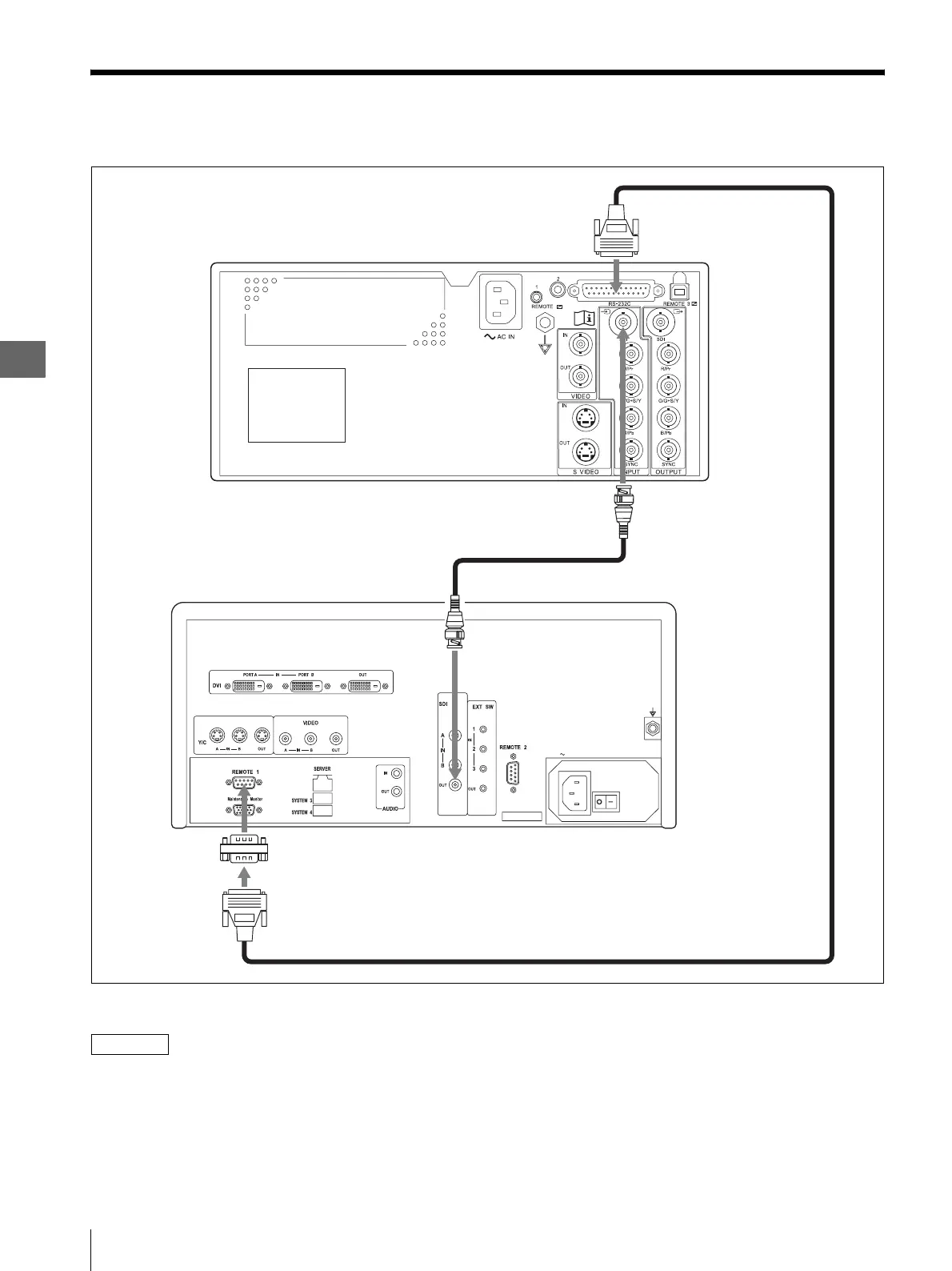Installation and Connection
2
2.10 Connection of the Image Management Hub (IMH-20, IMH-10)
26
2.10 Connection of the Image Management Hub (IMH-
20, IMH-10)
Figure 2.9
NOTES
• D9S-FF (gender changer made by SANWA SUPPLY
INC., not supplied) must be connected between
REMOTE 1 terminal of Image Management Hub
(IMH-20, IMH-10) and RS-232C terminal of this
instrument. Refer to the instruction manual for the
Image Management Hub (IMH-20, IMH-10).
• To connect the Image Management Hub (IMH-20,
IMH-10) to the video system center, refer to the
instruction manual supplied with the Image
Management Hub (IMH-20, IMH-10).
Color video printer (OEP-5)
SDI video input terminal
SDI cable (MAJ-1951)
Image Management Hub (IMH-20, IMH-10) SDI video output terminal
Made by Sanwa Supply
Gender changer (D9S-FF)
REMOTE1
terminal
RS-232C terminal
Communication cable (MAJ-202)
