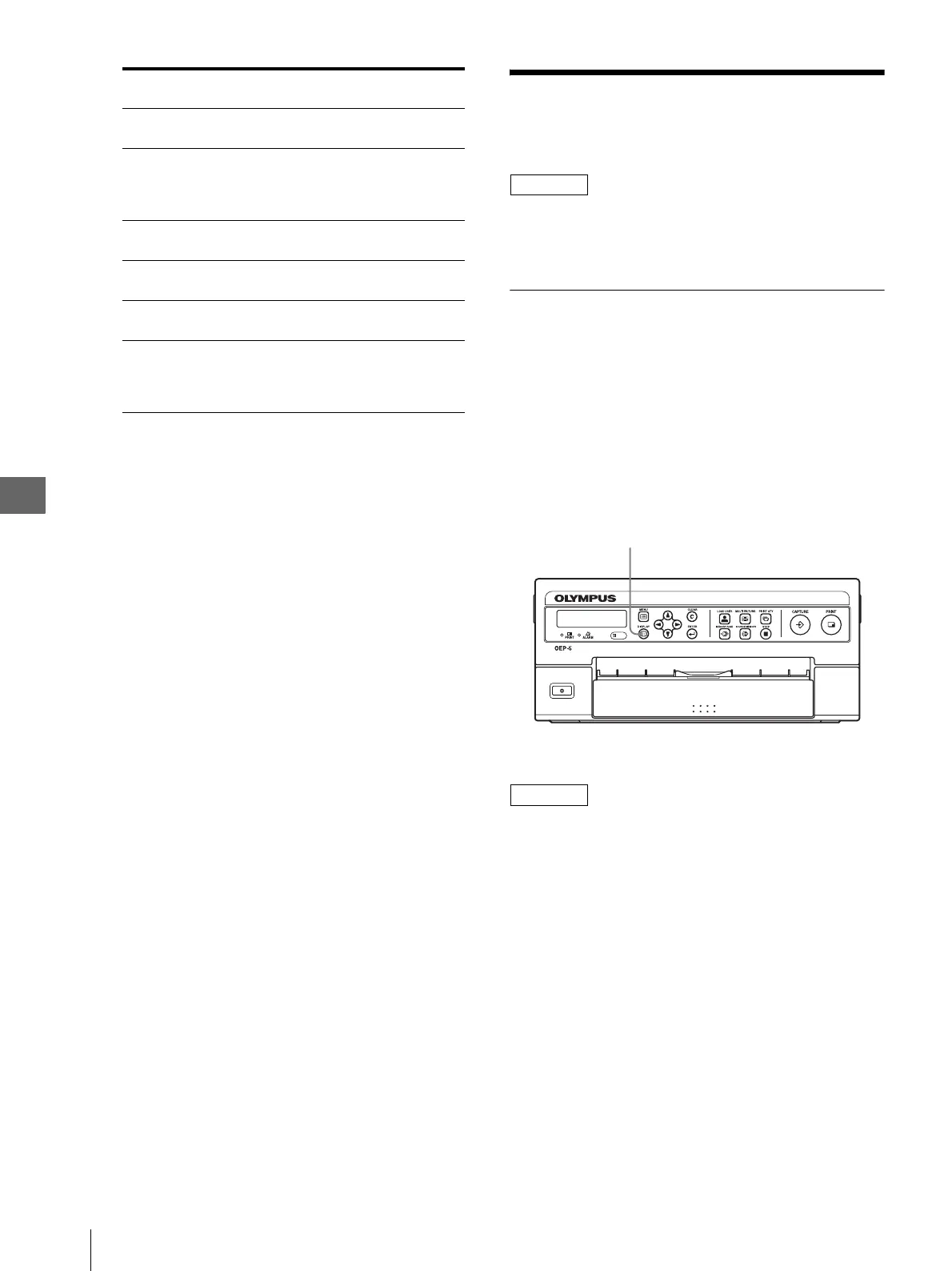Operation
4
4.2 Control From the Front Panel
38
4.2 Control From the
Front Panel
NOTE
To check the setup values on the monitor, connect the
video output signal from this instrument to the monitor
in advance.
Displaying Setting Values on the
Monitor
The setting value of this instrument can be displayed on
the monitor.
1
Press the “DISPLAY” button.
Each press of the “DISPLAY” button displays and
hides the setting value (print quantity, memory
page, operation mode, source/memory) of this
instrument alternately (see Figure 4.1).
Figure 4.1
NOTE
The setup display can also be controlled in the menu.
The setup made using the above procedure is also
applied to the setup using the menu. For details on
menus, see “Setting “DISPLAY”” on page 62.
EU-M30S Section 6.9, “Recording” “Image
recording using OEP”
EU-M60 Section 6.13, “Operation of ancillary
equipment (printer, VTR, etc.)”
“Image recording using the color video
printer”
EU-C60 Section 6.8, “Recording”
“Image recording using the video printer”
IMH-20,
IMH-10
Section 5.7, “Recorded data operations”
“Printing”
UCES-3 You cannot control from the connected
equipment.
UCES-2 Section 5.6, “Operating the ancillary
equipment screen” “Operating the
connected equipment” “Operating the
printer”
Connected
Instrument
Description in instructions
DISPLAY button