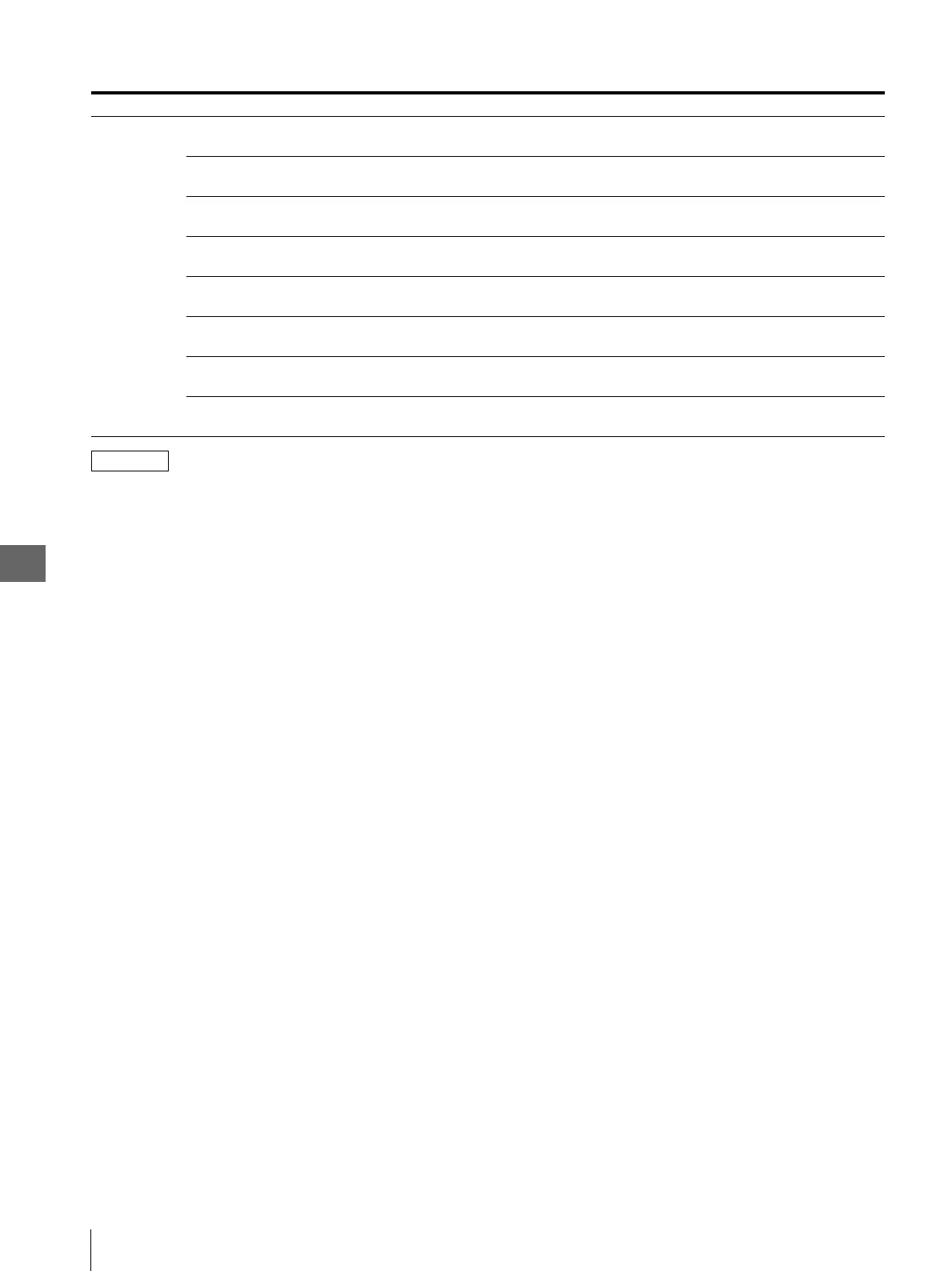System Setup
5
5.1 Items That can be Set on Menus
50
NOTE
If you press “b” and “B” simultaneously while
selecting each setting value, the factory default value
will be selected automatically (The factory default value
will not be restored if “Edit” in the “USER PRESET”
menu is selected).
ZOOM
SETUP - ZM
ADJ(L)
H START(NR) “0” to “1000” This function is for future expansion. Not
used.
“240”
V START(NR) “0” to “200” This function is for future expansion. Not
used.
“0”
H START(W1) “0” to “1000” This function is for future expansion. Not
used.
“384”
V START(W1) “0” to “200” This function is for future expansion. Not
used.
“0”
H START(W2) “0” to “1000” This function is for future expansion. Not
used.
“480”
V START(W2) “0” to “200” This function is for future expansion. Not
used.
“0”
H WIDTH “1000” to “1920” This function is for future expansion. Not
used.
“1440”
V WIDTH “800” to “1080” This function is for future expansion. Not
used.
“1080”
Table 5.1
Menu Item Setting values Details Factory default