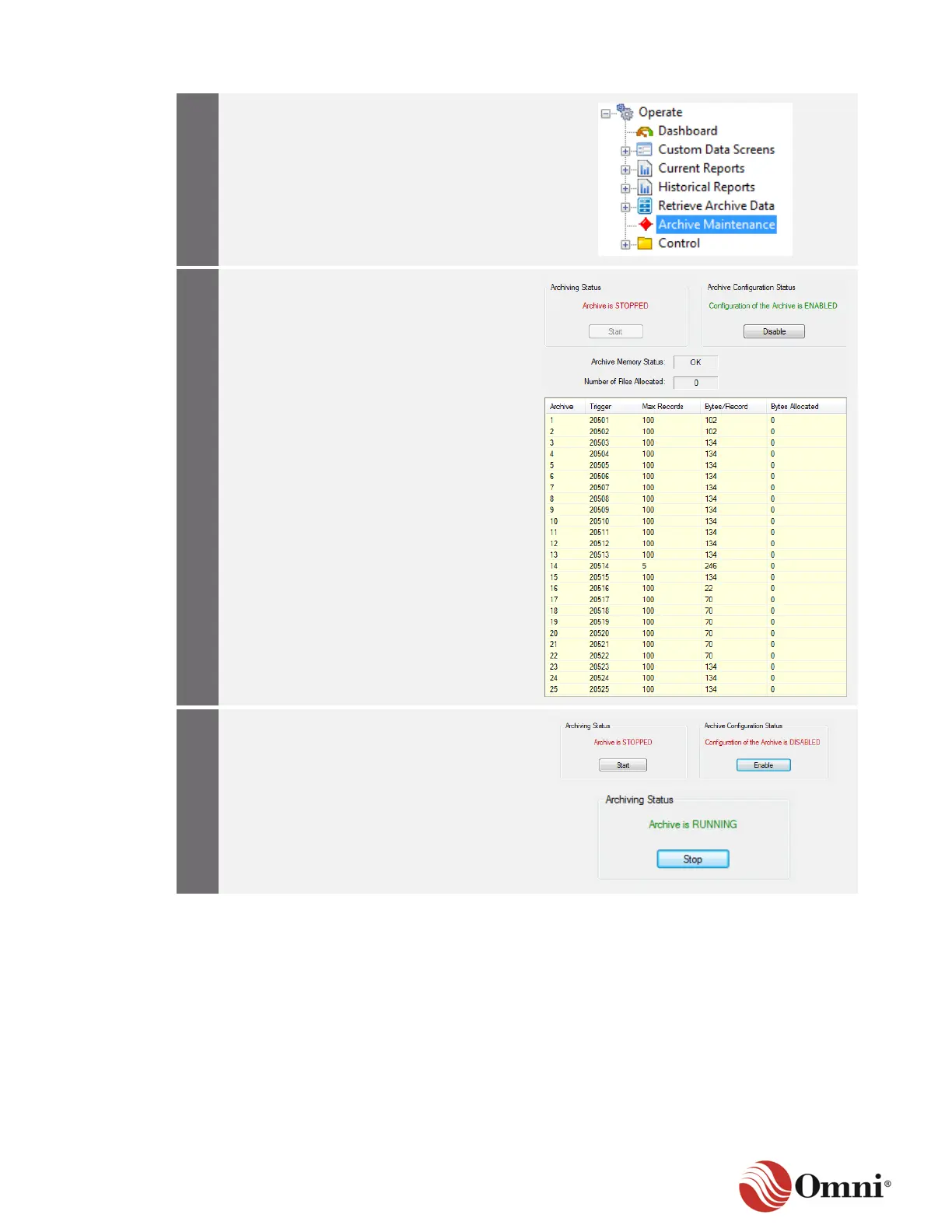OMNI 4000/7000 Operations and Maintenance Guide – Rev F
OMNICONNECT® Data Retrieval
Select and expand the Archive
Maintenance item in the Diagnostics
tree.
a. In the Archive Configuration Status
group on the right, click the Disable
button to turn off the ability to make
configuration changes to the archives.
b. Click OK to confirm the action.
a. In the Archiving Status group on the
left, click the Start button to begin
gathering data.
b. Click OK to confirm the action.
