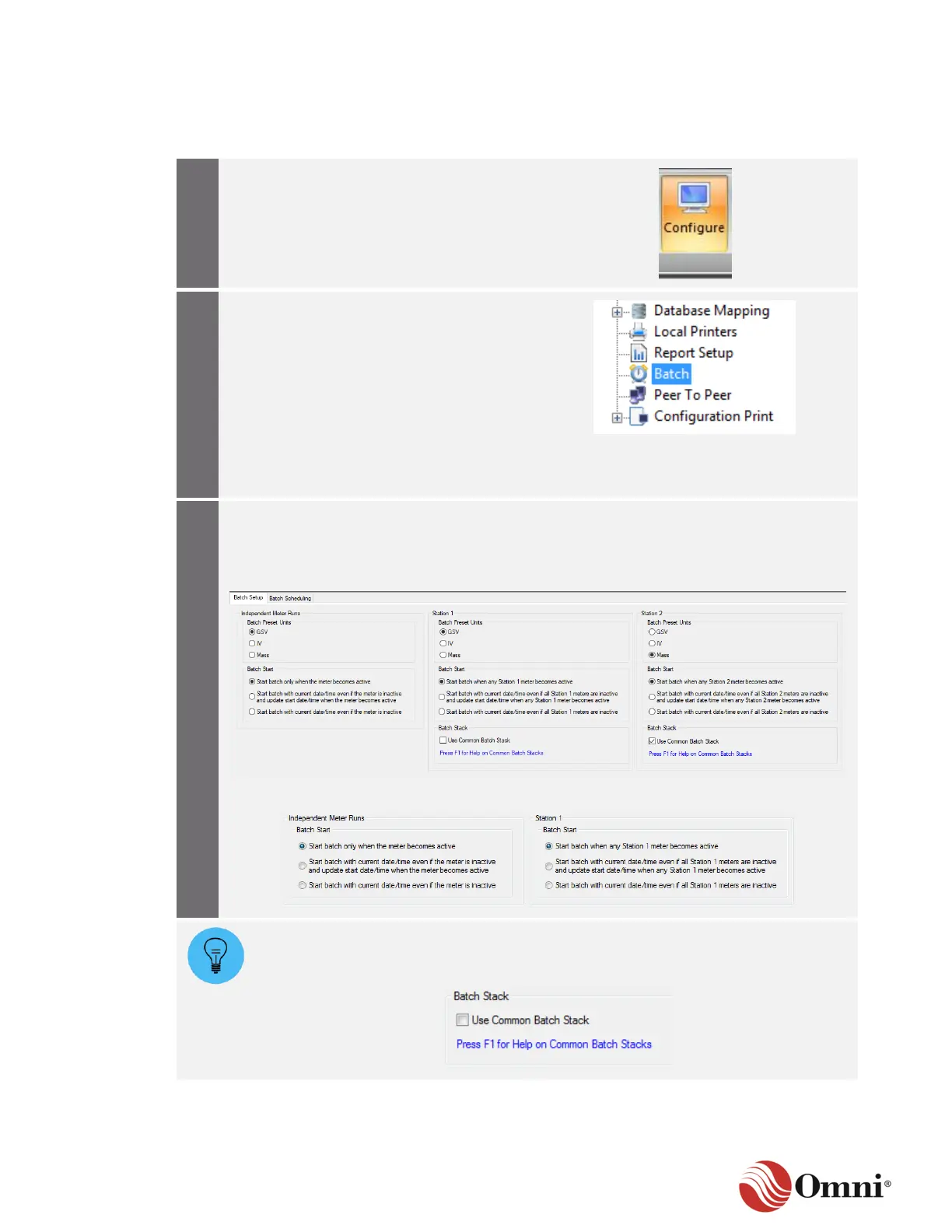OMNI 4000/7000 Operations and Maintenance Guide – Rev F
3.6.1 Batch Setup and Scheduling Configuration
To make changes to batch setup and scheduling configurations, follow these instructions:
In the Actions ribbon, click Configure.
Select Batch in the Configure tree. This
opens both the Batch Setup and Batch
Scheduling screens.
In the Batch Setup screen, make changes as needed to the independent Meter Runs and
any Stations you have set up. Batch Preset Units are only available for liquid
applications.
Liquid:
Gas:
For Stations in liquid applications, the Batch Setup screen is where you can select
the option to Use Common Batch Stack for that Station. It is not selected as
a default.
