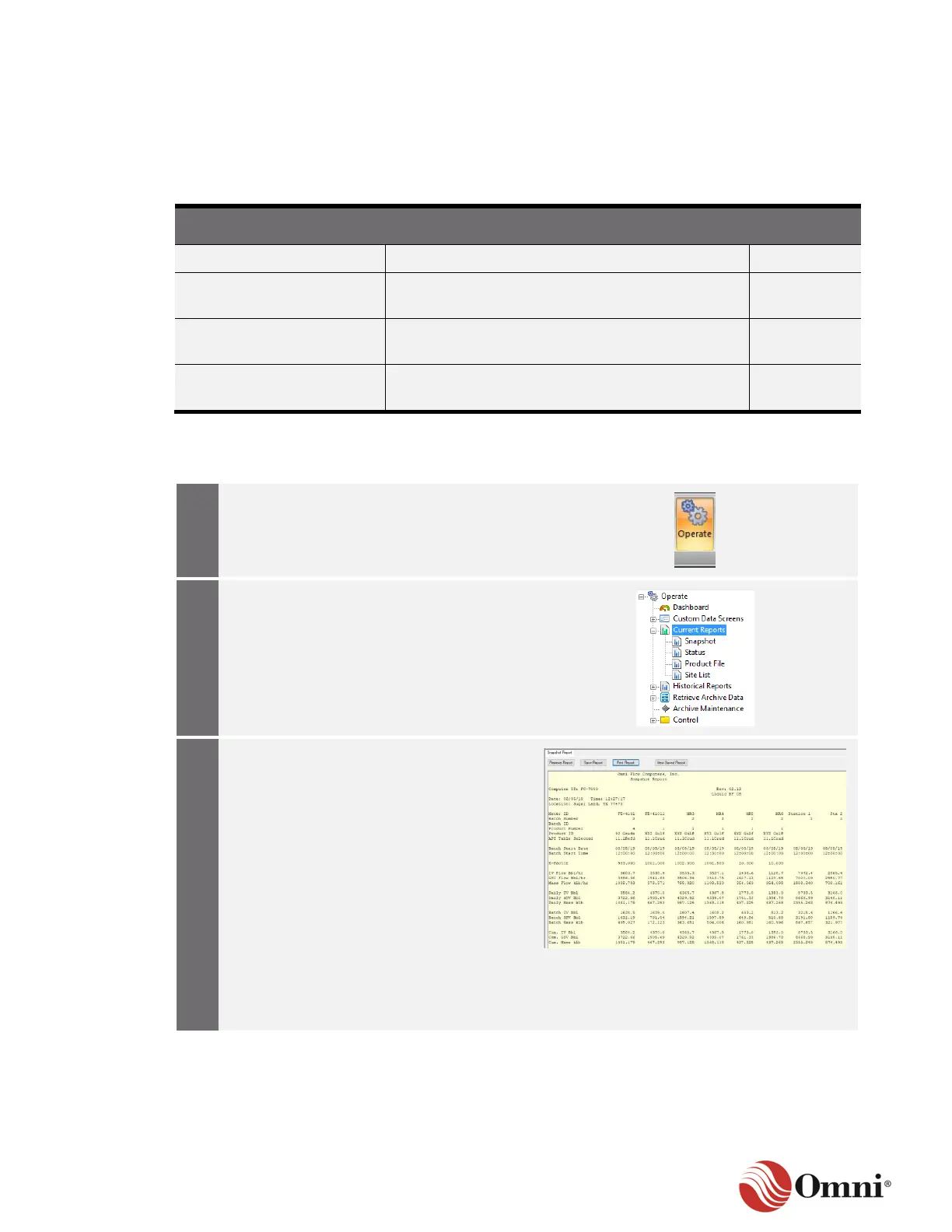OMNI 4000/7000 Operations and Maintenance Guide – Rev F
4.4 Current Reports
The OMNI flow computer offers access to the reports listed in Table 4-1. The naming of the
reports can be set in Preferences under the Reports tab.
Table 4-1: Current Reports
Live process variables and current totalizers
Live view of the active meters, operating batch
stacks and active alarms
List of all configured products and their Meter
Factors
Lists the flow computer communication sites
configured in OMNICONNECT
If OMNICONNECT is online, follow these instructions to access and save current reports:
In the Actions ribbon, click Operate.
a. In the Operate tree, expand Current
Reports.
b. Click on Snapshot, Status, Product
File or Site List to view one of these
current reports.
After a report is selected, OMNICONNECT
automatically retrieves and displays the
current report.
Select one of the four options:
a. To refresh the report, click Retrieve
Report.
b. To save the current report, click Save
Report.
c. To print the report, click Print Report
and follow the standard printing
prompts.
d. To view a saved report, click View
Saved Report and follow the
standard opening prompts.
