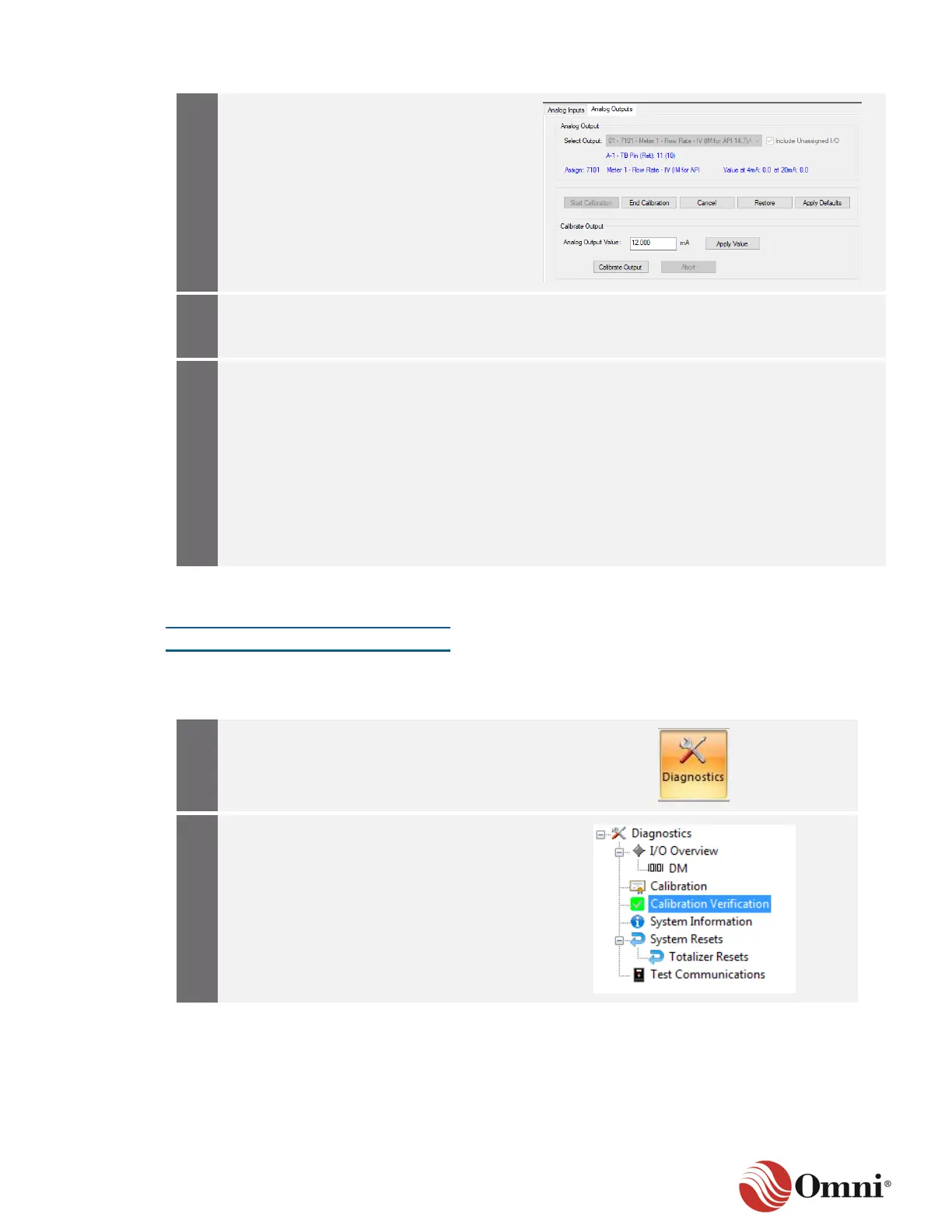OMNI 4000/7000 Operations and Maintenance Guide – Rev F
Click End Calibration to complete the
calibration and save the calibration
constants.
Click Cancel at any time to end the
calibration without saving the calibration
constants.
Continue calibrating additional analog
outputs as needed by repeating
this section.
If you have trouble calibrating the output
channel, reset the channel and attempt
to calibrate the channel again.
• For troubleshooting a single output
channel, go to Reset Single Channel
Calibration in Section 7.2.5.
• For troubleshooting multiple output
channels, go to Reset Multiple
Channel Calibration in Section 7.2.5
7.2.3 Calibration Verification
Analog Input Verification
To verify that the input calibration variables are correct or within the acceptable error tolerance
and so do not require calibration, follow these instructions:
In the Actions ribbon, click Diagnostics.
Click on Calibration Verification in the
Diagnostics tree.
