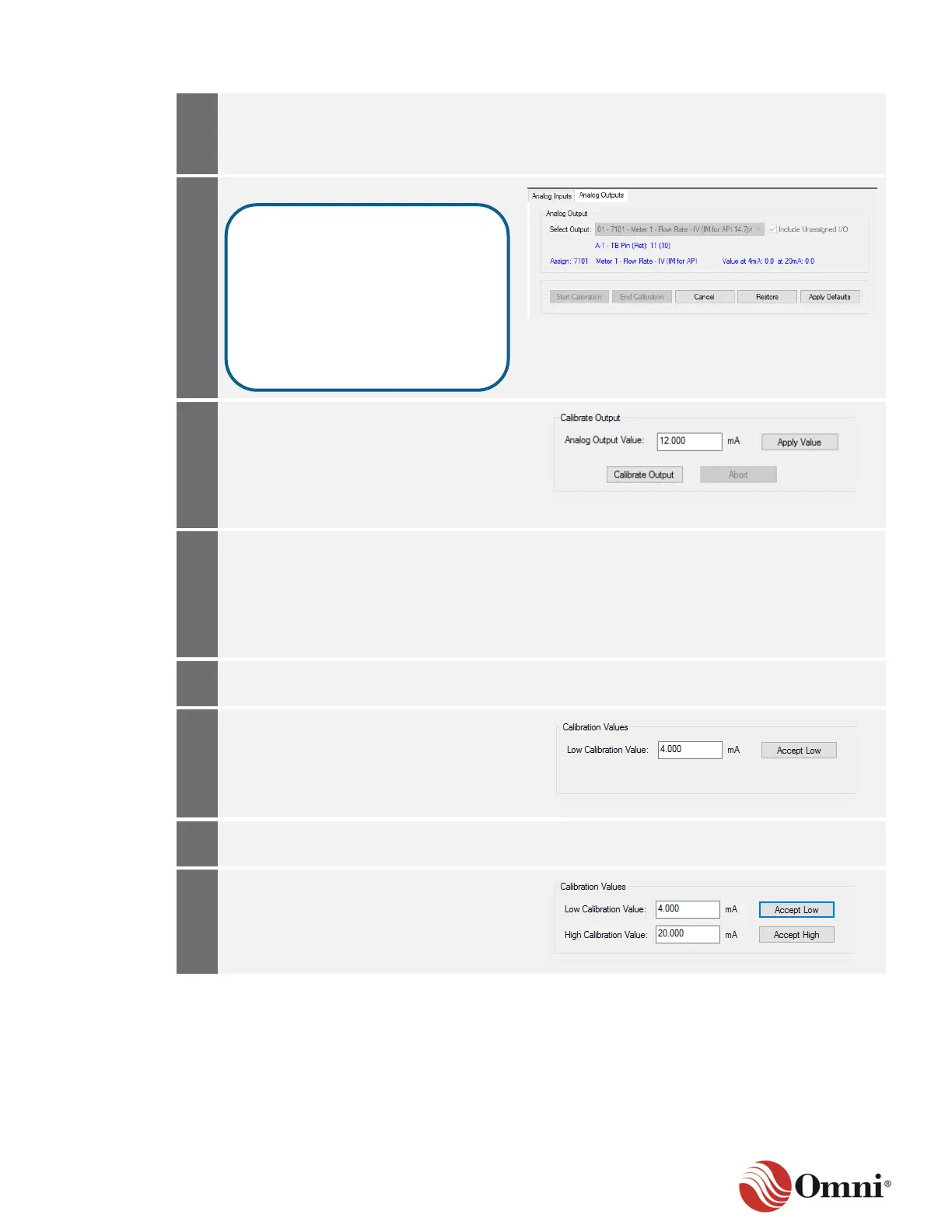OMNI 4000/7000 Operations and Maintenance Guide – Rev F
Connect an ammeter to the Terminal
Block output pins in series between the
flow computer and the external 4‒20 mA
device.
If needed, enter a value in milliamps in
the Analog Output Value field, and click
Apply Value.
The flow computer will output the value
using the current calibration constants.
Click Calibrate Output. If needed, click
Abort to abort the current calibration
sequence.
The flow computer is instructed to
output 4 mA.
Wait 20 to 30 seconds for the readings to
stabilize.
Enter the value displayed on the
ammeter; then click Accept Low.
If the low value is accepted, the flow
computer is instructed to output 20 mA.
Wait 20 to 30 seconds for the readings to
stabilize.
Enter the value displayed on the
ammeter; then click Accept High.
This action records the following
information in the Measurement
Audit Trail Log:
• Time, date and output index
• Output # ‘n’ calibration start
(n = output channel number)
• User name, user ID and port
hosting the calibration
