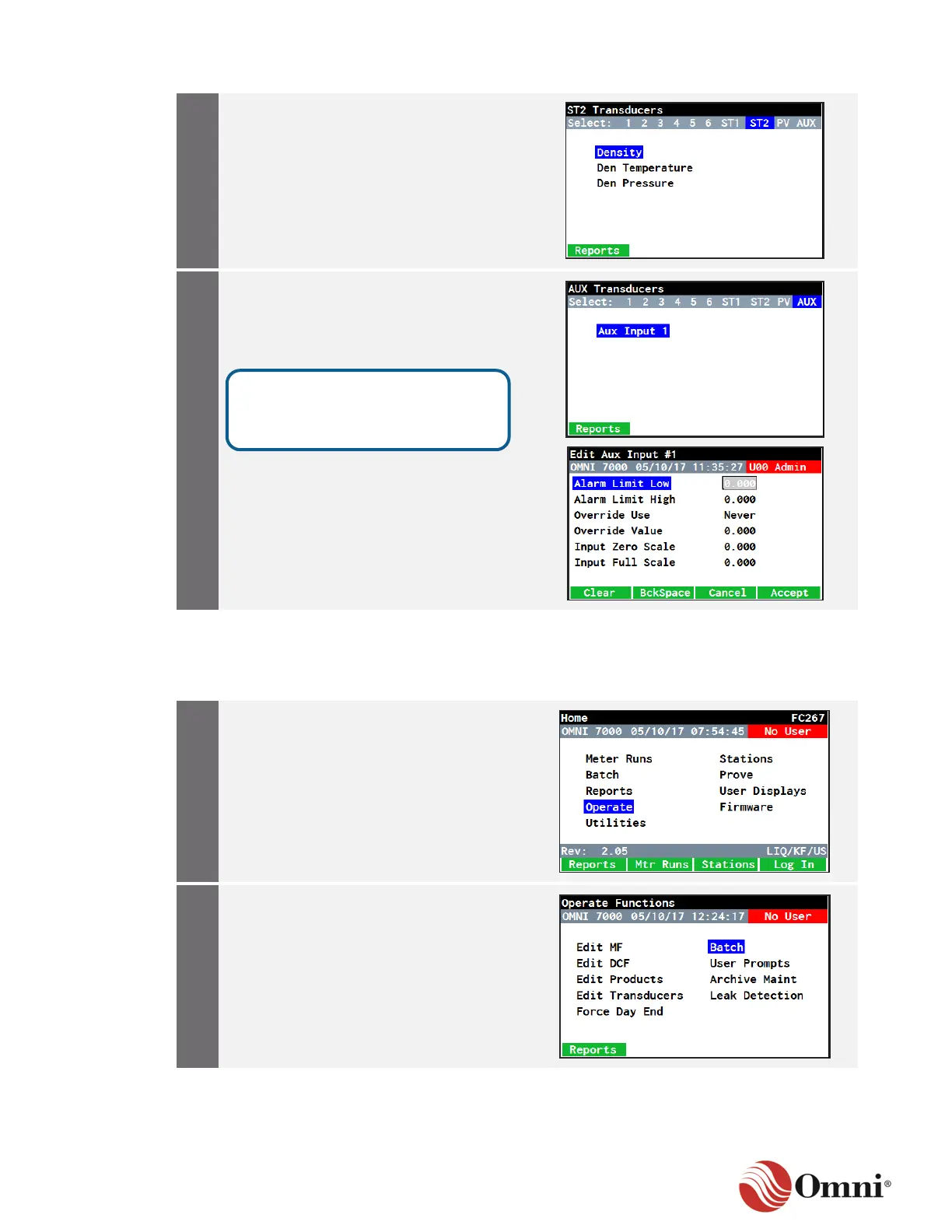OMNI 4000/7000 Operations and Maintenance Guide – Rev F
a. Press the Back key to return to the
main Transducers menu.
b. Use the navigation keys to select a
different Meter Run or Station to edit,
as needed.
If the flow computer is configured through
OMNICONNECT to use Auxiliary Inputs,
you can also access and edit their process
variables through the Transducers
screen.
6.6.5 Batch Operations
To access batch operations from the front panel, follow these instructions:
a. In the Home menu, use the arrow
navigation keys to go to and select
Operate.
b. Press the OK key.
In the Operate Functions screen, select
Batch.
Auxiliary Inputs can be used to
bring in signals for variables such
as %BS&W and viscosity.
