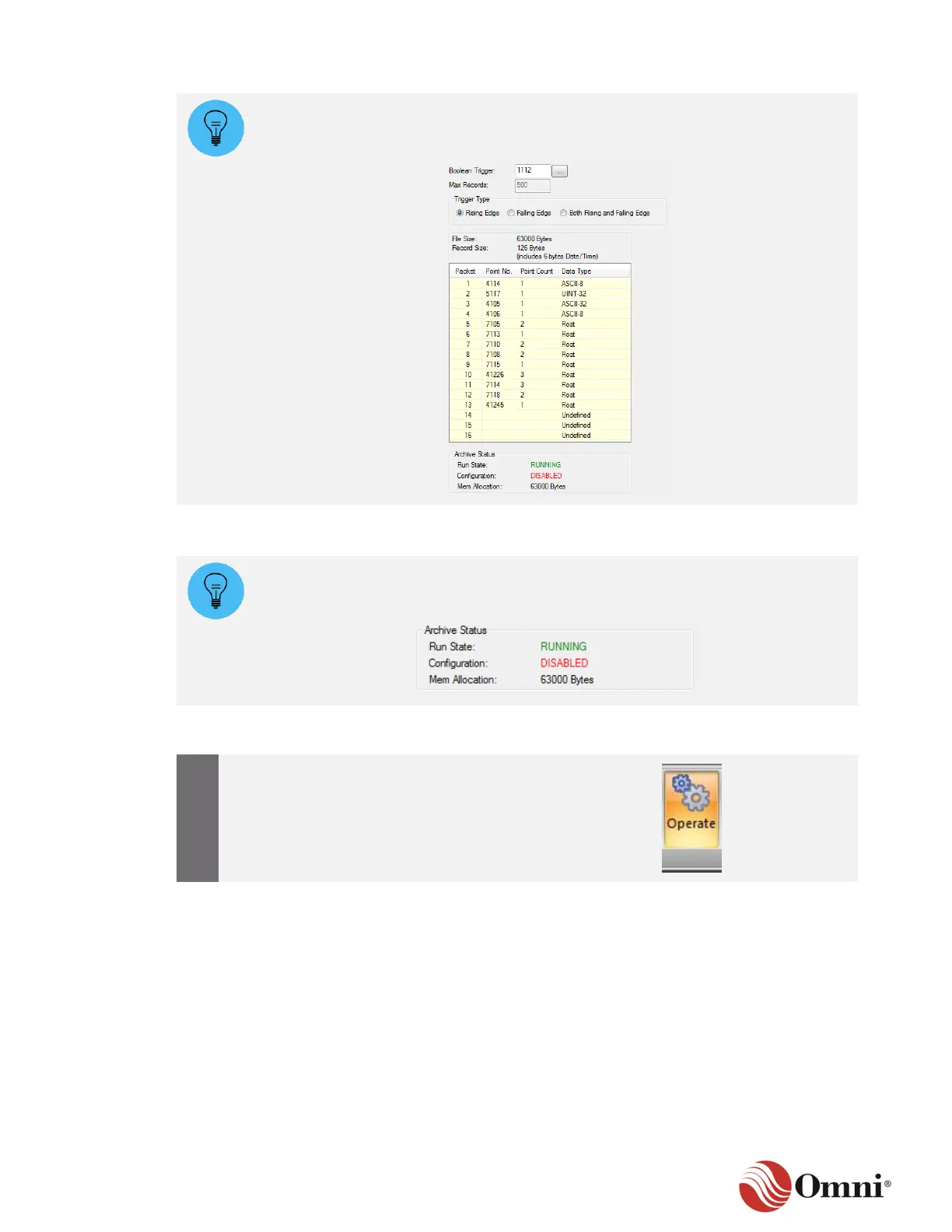OMNI 4000/7000 Operations and Maintenance Guide – Rev F
OMNICONNECT® Data Retrieval
While the archiving configuration function is disabled, you cannot make changes to
the list of data registers collected for each archive. However, you can change the
Boolean trigger event and trigger type that causes data to be archived, if needed.
To retrieve archive data, the Archive Status Run State must be RUNNING. If the
Run State is STOPPED and/or the configuration is disabled, follow the instructions
in Section 5.3.2 Run Archives to change it.
To retrieve archive data, follow these instructions:
In the Actions ribbon, click Operate.
