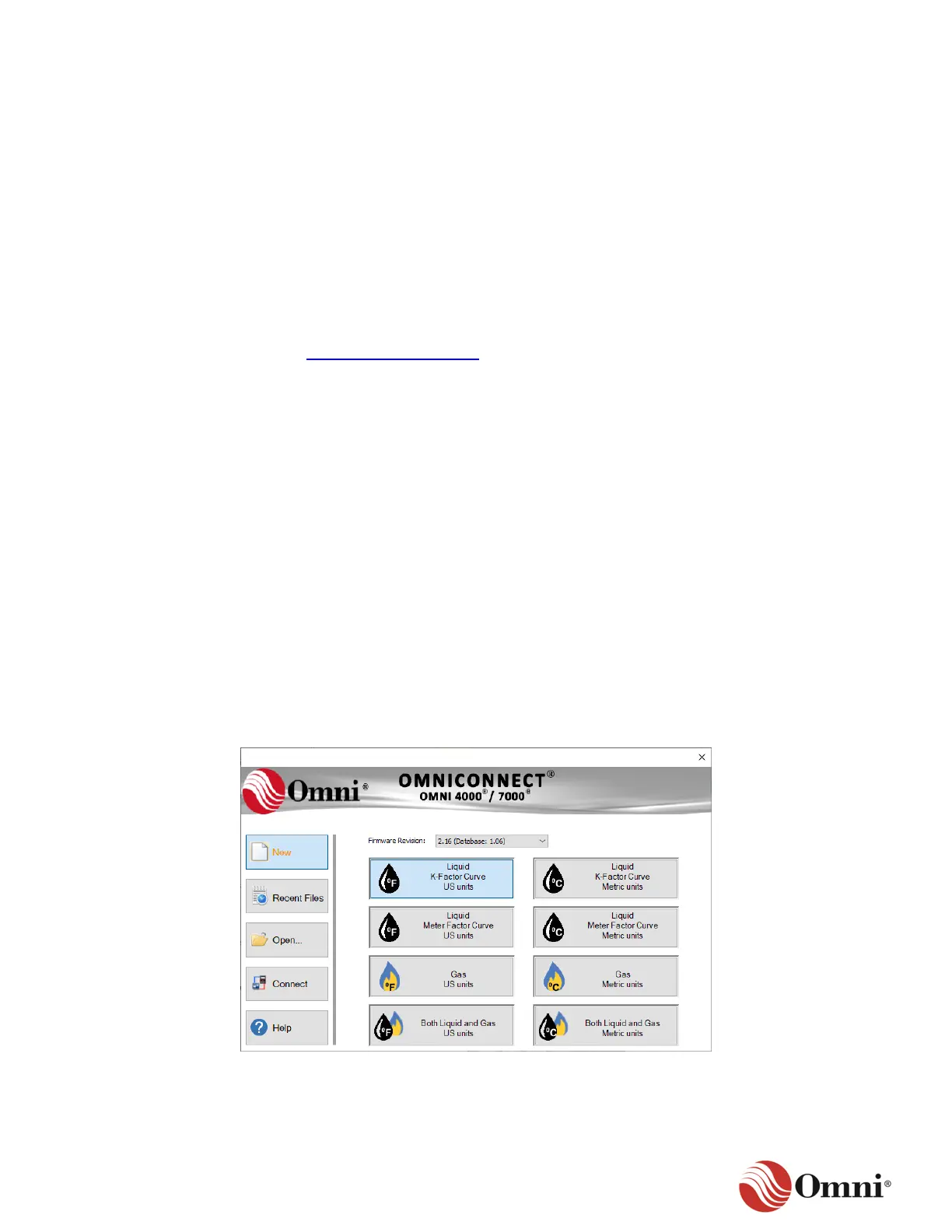The following rules apply to passwords:
• The default timeout for a user password is 30 minutes, but the Administrator can modify
the timer.
• If five invalid password attempts are made within a two-minute period, the port will be locked
for one minute.
3.2.2 Lost Password
If a user loses an OMNICONNECT or front panel-access password, contact your company’s flow
computer Administrator to have the password reset. The Administrator can set a new password
and inform the user.
If the Administrator has lost the Administrator password or needs further assistance, contact the
OMNI Help Desk at helpdesk@omniflow.com.
3.2.3 User Permissions
Any operation in the flow computer require specific user permissions as selected by the system
Administrator. In both the front panel and OMNICONNECT, users must enter their password to
access any editable items.
3.3 Application Types
When OMNICONNECT opens to the Startup Screen, choose from the following options (Figure
3-1):
• Select an option from the eight application types presented in the window to open a
“New” file.
• Use the "Recent Files" option to select a configuration file that was recently opened.
• Select "Open" to open an existing configuration file.
• Select "Connect" to connect to an OMNI flow computer.
You can also set the preferences to not display this screen upon startup and default to the last
application used.
Figure 3-1: Startup Screen
