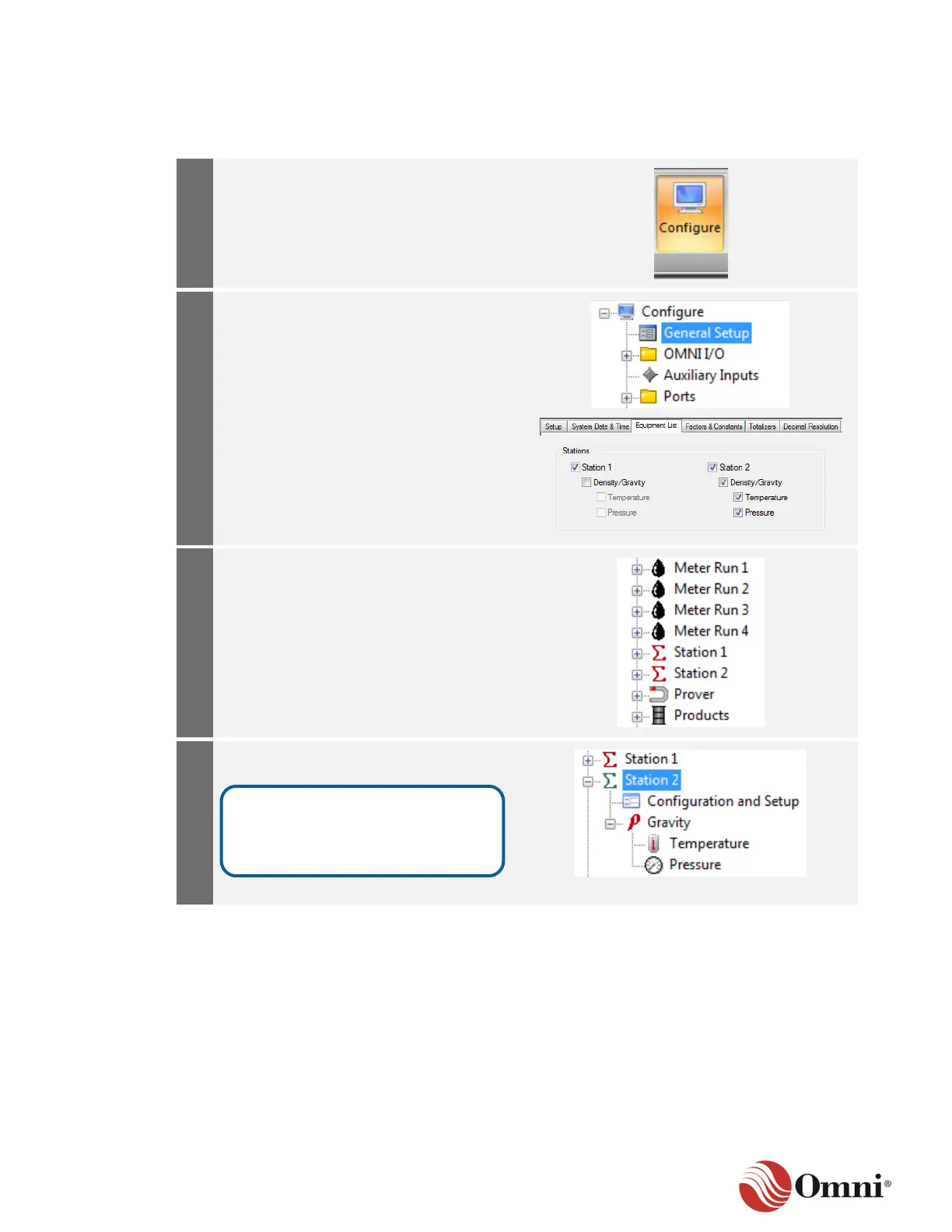OMNI 4000/7000 Operations and Maintenance Guide – Rev F
3.4.2 Station Configurations
To create a Station or make changes to current settings, follow these instructions:
In the Actions ribbon, click Configure.
a. To make changes to an existing
Station, go to Step 4.
b. To create a Station, click on General
Setup in the Configure tree.
c. Click on the Equipment List tab.
d. Select either one or both Stations, as
needed.
When finished configuring the Stations,
click Apply to save your changes. The
Stations you selected will now appear in
the Configure tree.
To make changes to an existing Station,
expand that Station in the Configure tree.
You may see different items listed
in the tree, depending on your
selections in the Equipment List.
