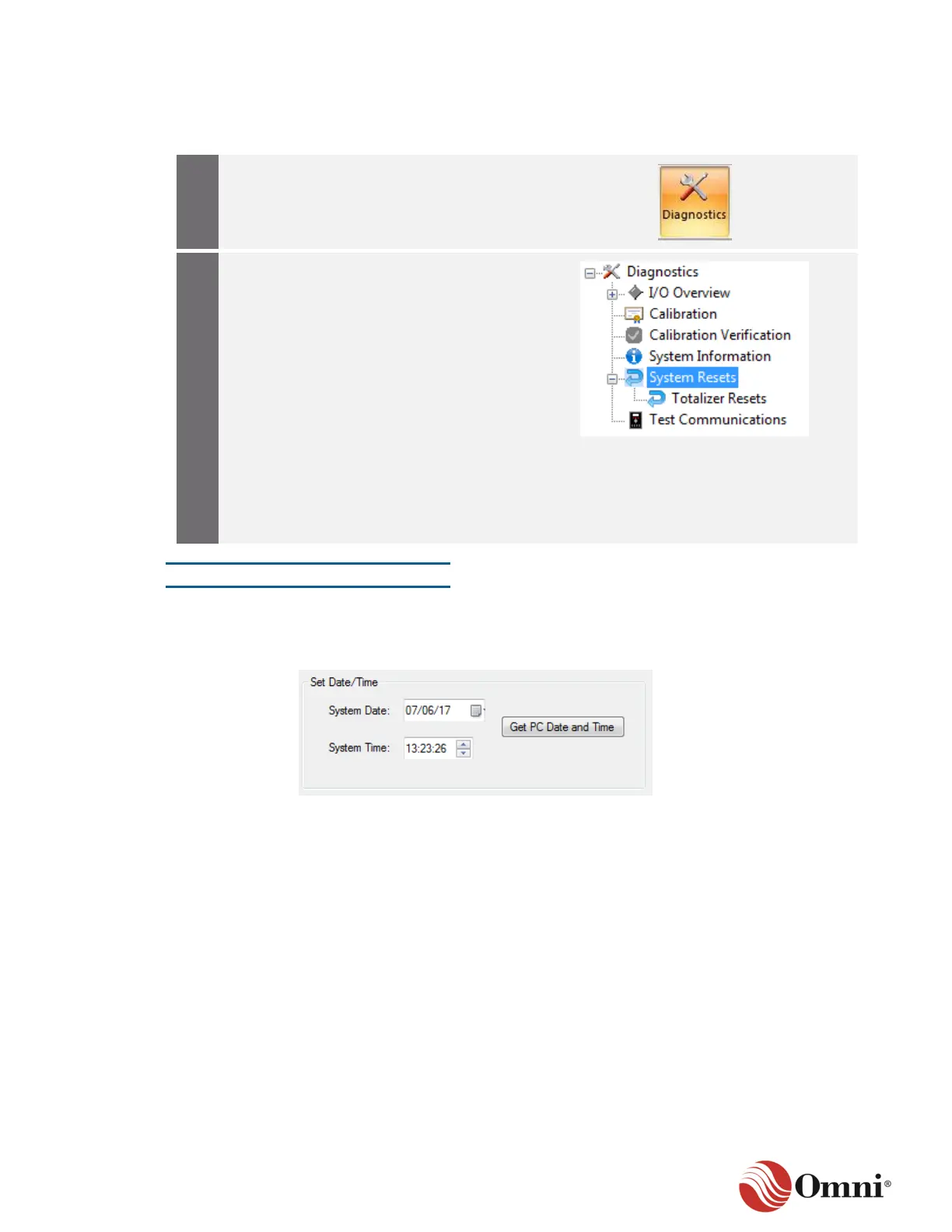OMNI 4000/7000 Operations and Maintenance Guide – Rev F
7.2.5 System Resets
To access the flow computer’s system reset options, follow these instructions:
In the Actions ribbon, click Diagnostics.
Click System Resets in the Diagnostics
tree to display the flow computer’s system
reset option screens to the right.
The System Reset tabs are detailed in the
following sections:
• Reset Date and Time
• Reset Single Channel Calibration
• Reset Multiple Channel Calibration
• Reset Prove
• Reset Application
• Reset RAM
• Reset Totalizers
Reset Date and Time
The Reset Date and Time tab allows Operators the ability to manually set the flow computer’s
date and time, or to synchronize with the PC’s current date and time by clicking the Get PC Date
and Time button (Figure 7-6).
Figure 7-6: Reset Date and Time Tab
