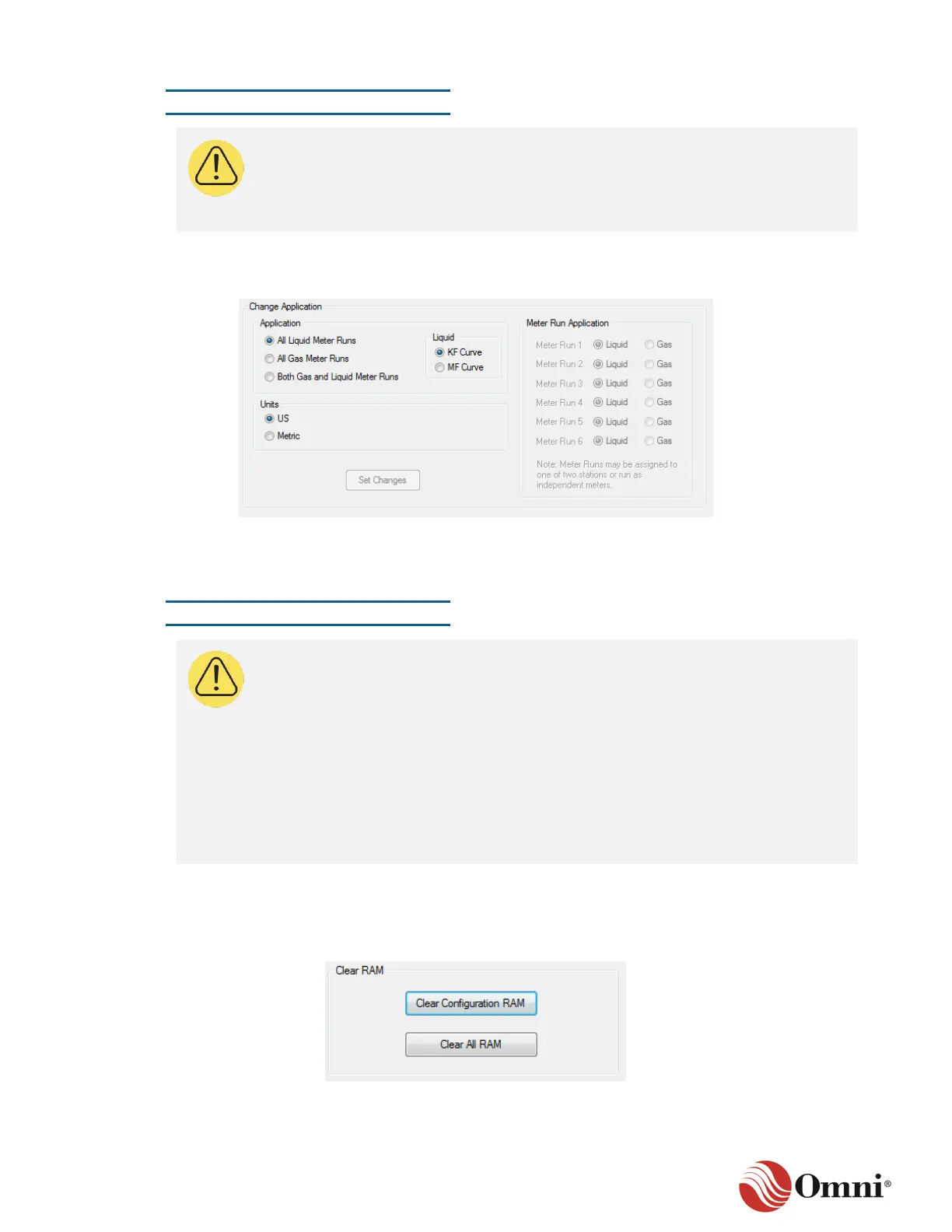OMNI 4000/7000 Operations and Maintenance Guide – Rev F
CAUTION:
If you choose to change any application feature through this screen, it will clear any
current settings and you will have to re-configure the flow computer. If this action is
necessary, save a copy of the current configuration file before you reset any
applications.
The Reset Application tab allows the Operator to change the flow computer’s application of the
firmware (Figure 7-8).
Figure 7-8: Reset Application Tab
Reset RAM
CAUTION:
Do not clear the flow computer’s Random Access Memory (RAM) unless you have
verified that all important information has been saved through OMNICONNECT.
Clearing the RAM will erase important operating information such as:
• Configurations
• Live process inputs
• Registers
• Totalizers and calibration data (in some cases)
The only data kept after a full system reset is the current firmware revision.
The Reset RAM tab has two options: clear only the configuration data or clear the entire RAM
from the flow computer (Figure 7-9).
Figure 7-9: Reset RAM Tab
