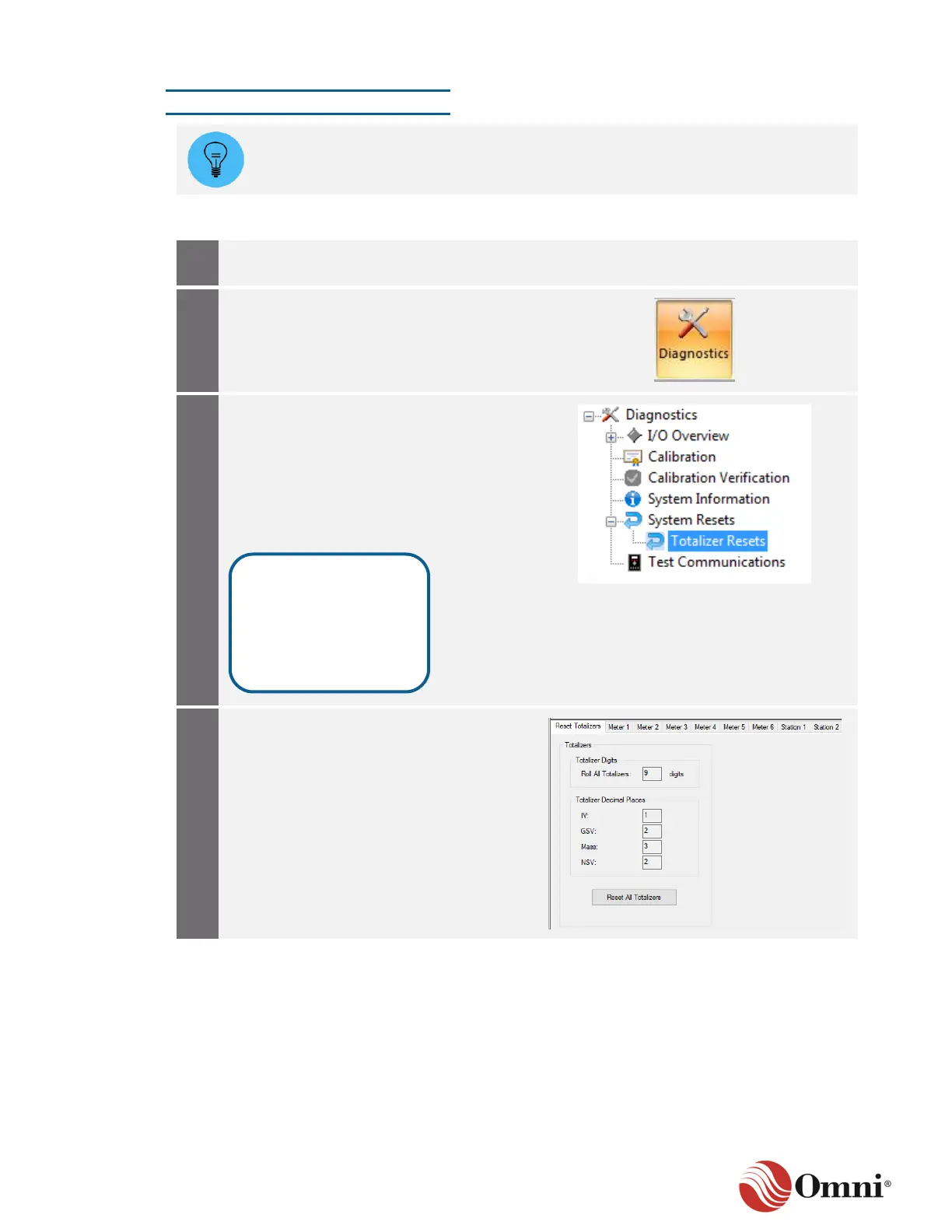OMNI 4000/7000 Operations and Maintenance Guide – Rev F
You can only reset the totalizers if there is no flow in either the individual Meter Run
you wish to reset, or in all Meter Runs if you want to reset all of them at the same
time.
To reset totalizer decimal resolutions, follow these instructions:
Confirm there is no flow to the meter(s) or
station(s) you want to reset.
In the Actions ribbon, click Diagnostics.
Expand the System Resets option in the
Diagnostics tree and click on Totalizer
Resets.
To reset all totalizers, continue to Step 4.
To reset individual Meter Runs and
Stations, continue to Step 7.
To reset all totalizers, in the Reset
Totalizers tab click on the Reset All
Totalizers button.
Press F1 to access
OMNICONNECT Help
for more information
on how the flow
computer resets
totalizers.
