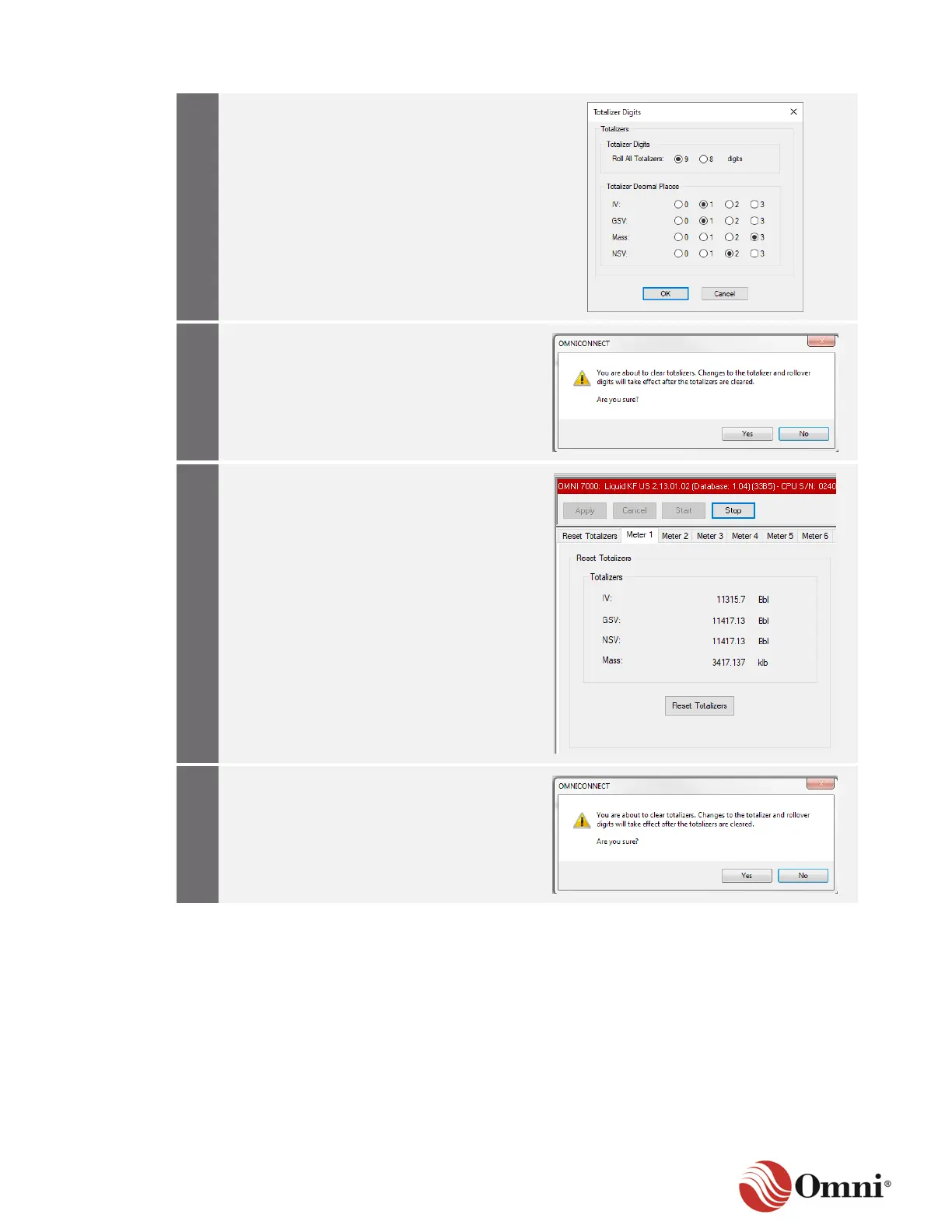OMNI 4000/7000 Operations and Maintenance Guide – Rev F
a. In the Totalizer Digits window, select
the number of Totalizer Digits and
Totalizer Decimal Places, as
needed.
b. Click OK.
At the prompt, click Yes.
To reset individual Meters or Stations:
a. Click on the tab of the Meter Run or
Station you want to reset.
b. Click the Reset Totalizers button to
apply the changes you made in the
Reset Totalizers tab.
At the prompt, click Yes. The totalizers will
reset to zero (0).
