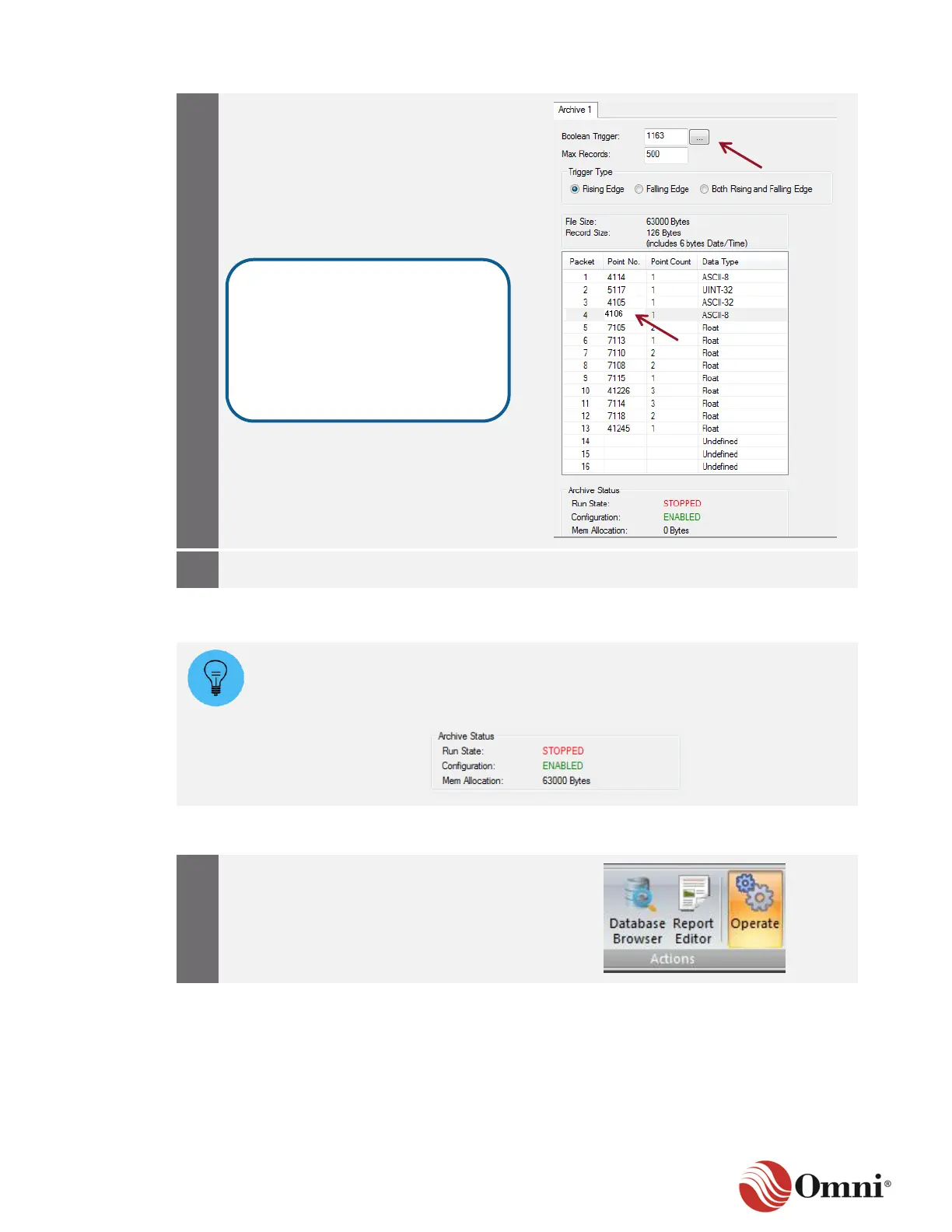OMNI 4000/7000 Operations and Maintenance Guide – Rev F
OMNICONNECT® Data Retrieval
Update the fields, as applicable.
There are two ways to access the
Database Browser for the Boolean
Trigger:
a. Click the ellipses button, or
b. Right-click in the Boolean Trigger
field.
Click Apply to save your changes.
At the bottom of the Archive screen is the Archive Status. The default status for all
archives is STOPPED, and the ability to configure them is ENABLED. To start the
archiving feature and begin collecting the data, the configuration status must first be
disabled.
To run the archives and collect the raw data, follow these instructions:
In the Actions ribbon, click Operate.
The only way to view the
Database Browser and make
your selection for point numbers is
to right-click in the activated field.
If the entire row is selected, you
will not get the browser option.
