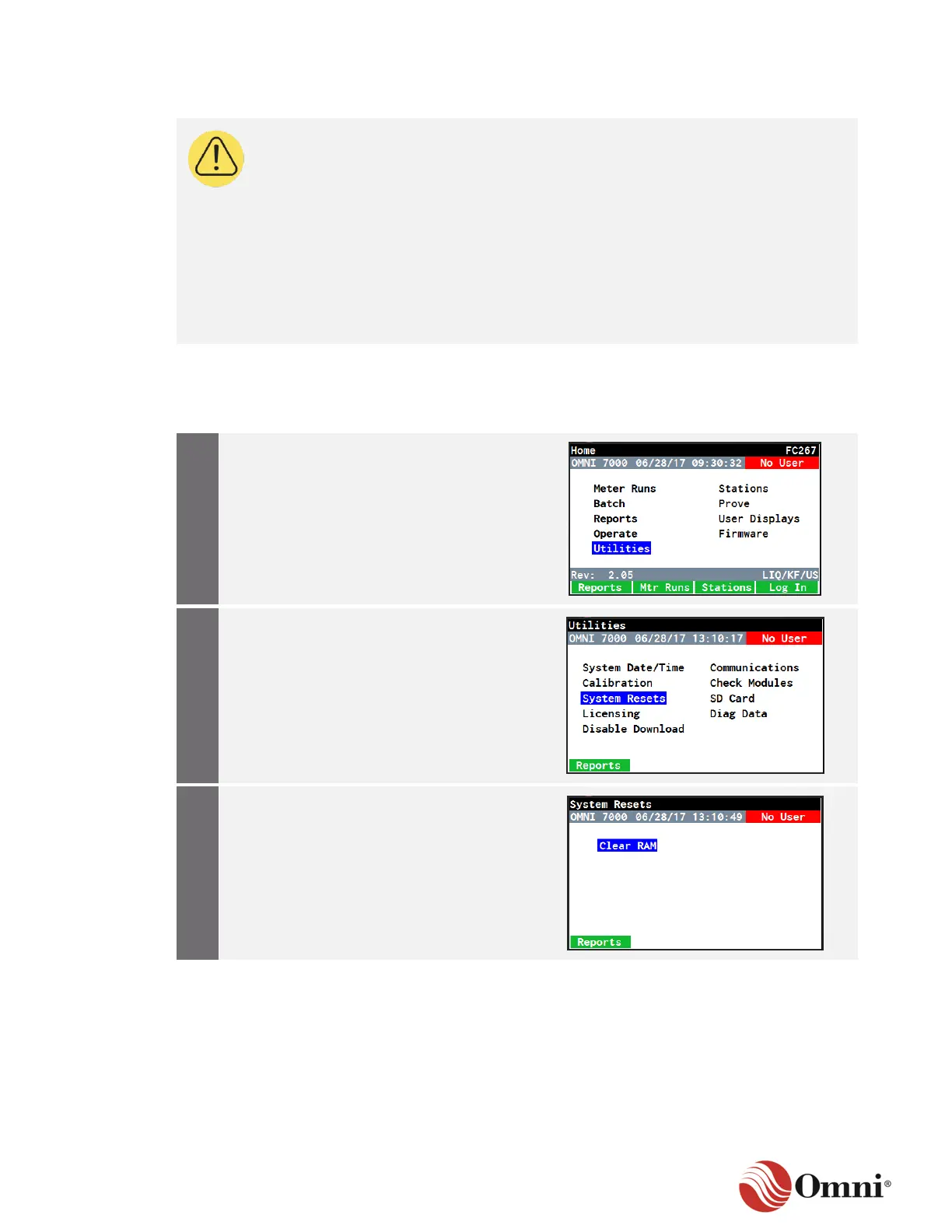OMNI 4000/7000 Operations and Maintenance Guide – Rev F
CAUTION:
Do not clear the flow computer’s RAM unless you have verified that all important
information has been saved through OMNICONNECT. Clearing the RAM will erase
important operating information such as:
• Configurations.
• Live process inputs.
• Registers.
• Totalizers and calibration data (in some cases).
The only data that is kept after a system reset is the current firmware revision.
The purpose of the System Resets function is to clear the flow computer’s RAM.
To access the System Resets, follow these instructions:
a. In the Home menu, use the arrow
navigation keys to go to and select
Utilities.
b. Press the OK key.
a. Use the arrow keys to scroll down and
highlight System Resets.
b. Press OK.
If you are ready to clear the RAM and have
all pertinent information saved to another
location through OMNICONNECT,
press OK.
