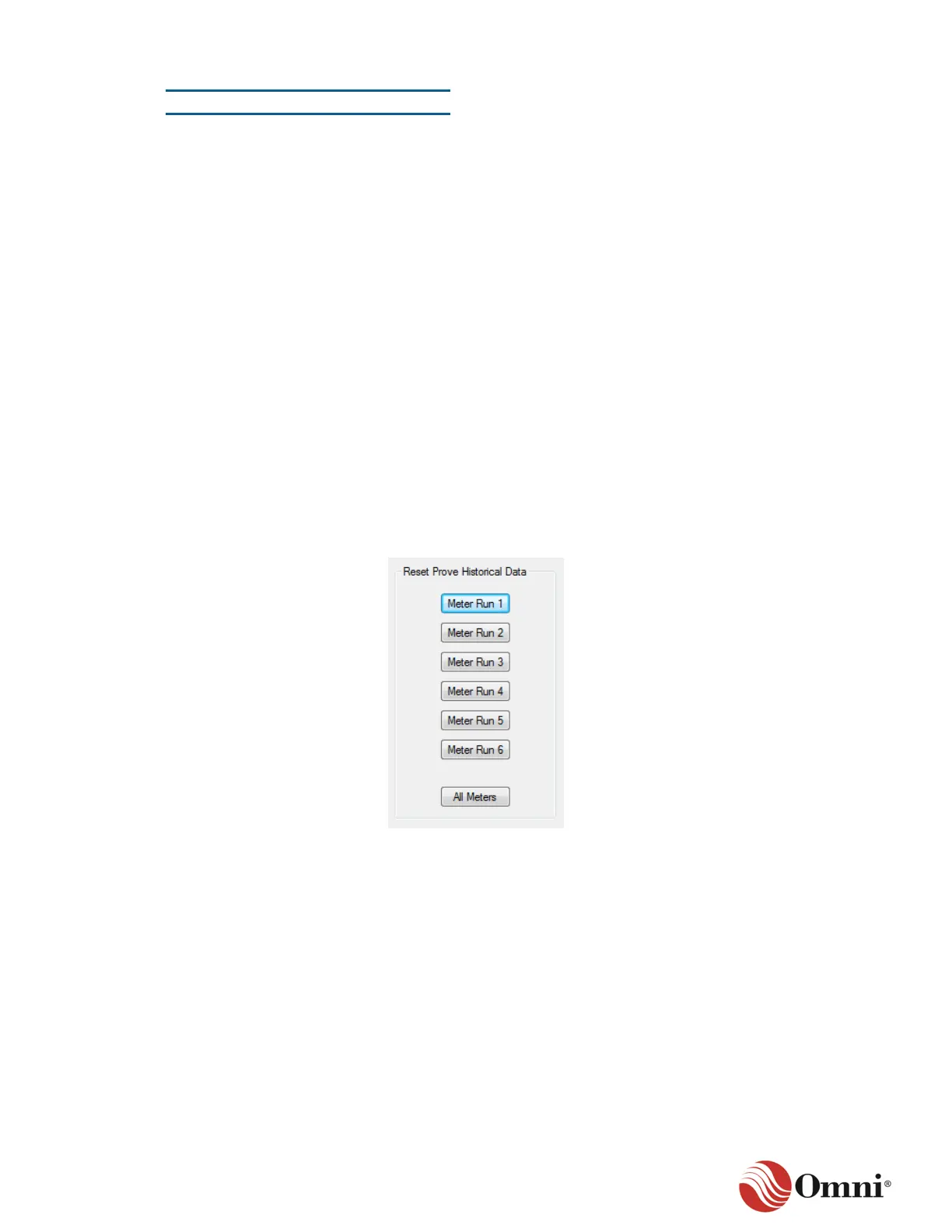Reset Prove
The Reset Prove tab gives the Operator the ability to delete historical Meter Factor data for all or
some of the Meter Runs. The following information is reset:
• Meter Factor History (last 10 implementations) of most recently proved Meter:
− Date (4945 – 4954)
− Meter Factor and Deviation: (8589 and 8590 – 8607 and 8608)
• Last Meter Factor implementation information:
− Temperature – 7945
− Pressure – 7946
− Density – 7948
− Flow Rate – 7966
− Density at Ref Temp/RD60 – 7944
• Meter Factor in use at last Meter Factor implementation – 8728
• Net or Mass (if Meter is mass pulses) Totalizer at last Meter Factor implementation – 5924
• IV Totalizer at last Meter Factor implementation – 5925
Click any individual Meter Run button (#1 through 6) to reset only that Meter Run’s prove data or
click “All Meters” to reset them all at the same time (Figure 7-7).
Figure 7-7: Reset Prove Tab
