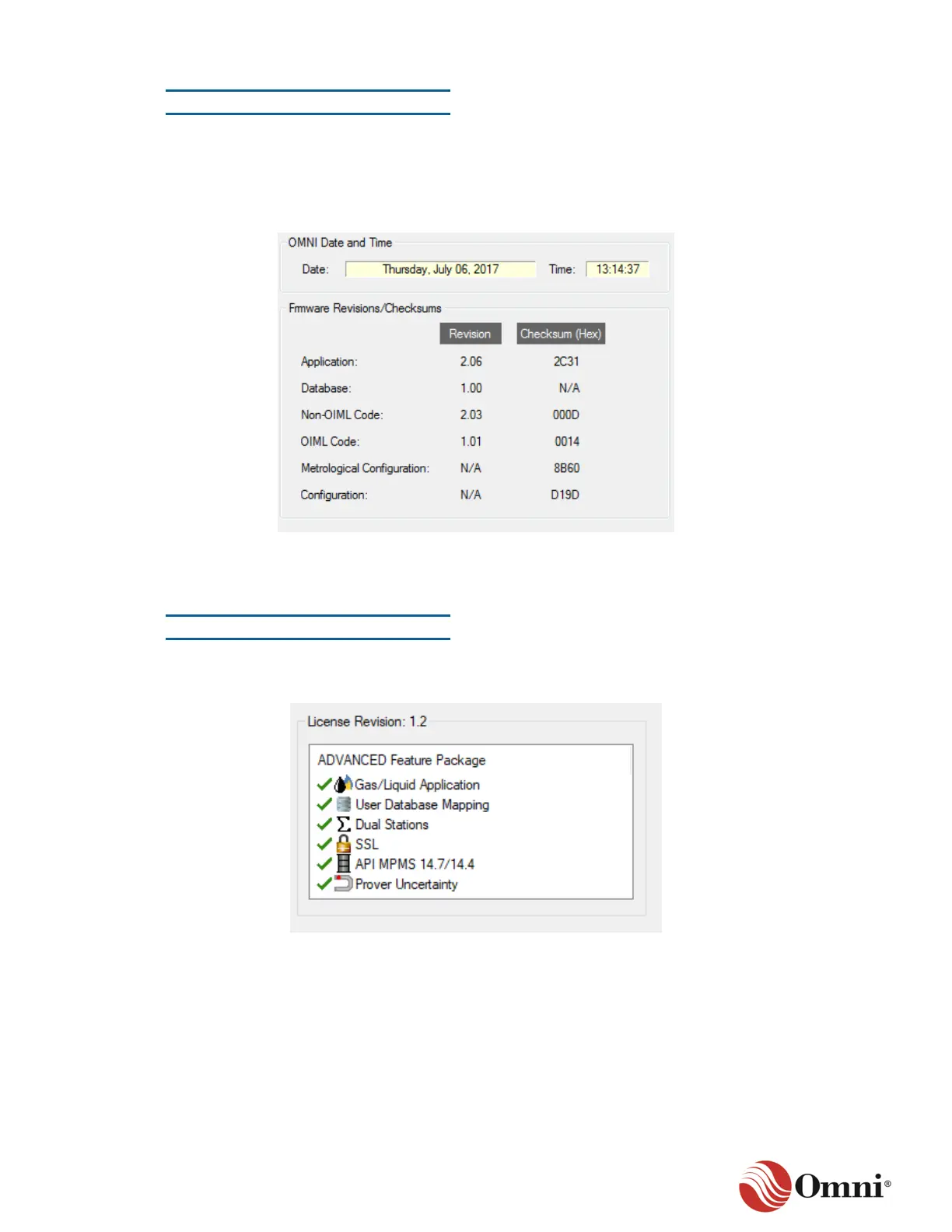Checksums
The Checksums tab shows the current firmware revisions and checksum calculations for the flow
computer (Figure 7-4). The Operator can use this information to verify that the standard of
certification is current (for example, the International Organization of Legal Metrology [OIML]
Code) and to monitor any configuration changes. If the Metrological Configuration is updated, a
red “Changed” box will appear beside it, and its status must be cleared.
Figure 7-4: Checksums Tab
Firmware License
The Firmware License tab lists the optional features in the firmware that require a license. A
green check mark indicates that the feature is available for use in the flow computer (Figure 7-5).
Figure 7-5: License Revision Tab
The Advanced Feature license package is available with Firmware versions 2.11 and higher.
