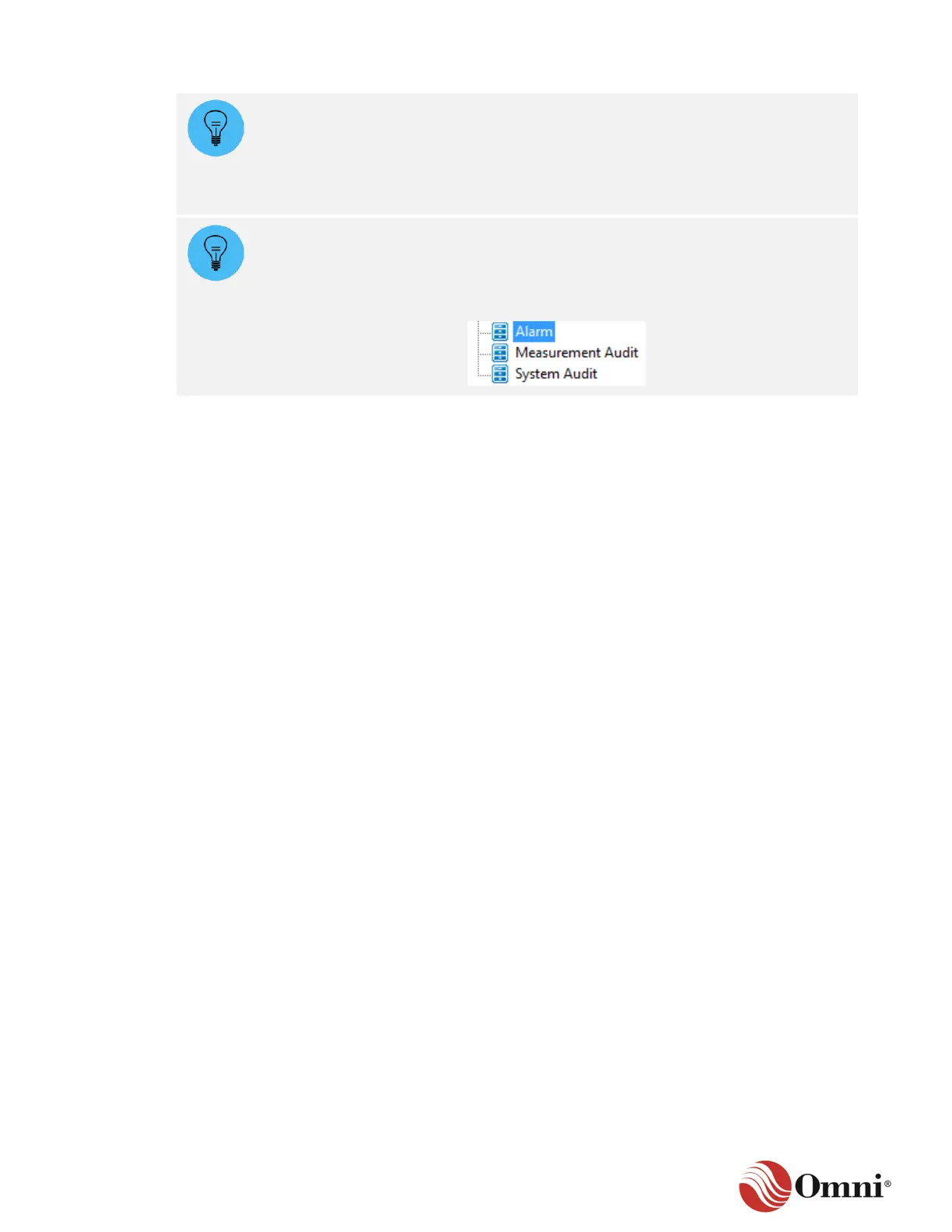OMNI 4000/7000 Operations and Maintenance Guide – Rev F
OMNICONNECT® Data Retrieval
The data recorded from all configured Modbus registers in each configured archive is
shown as comma-separated data in the file; each record begins with the date and
time that the group of registers were recorded.
Data from this file can be imported for analysis into a MS Excel spreadsheet or a
database with predefined field names that match the description of the registers
configured in the flow computer archive.
The Alarm, Measurement Audit and System Audit archive reports hold the same
data (comma-separated) as their Historical Report counterparts when retrieved as
formatted text reports. However, the raw data in the archives are listed from oldest to
newest from top to bottom, while the Historical Reports are listed newest to oldest
from top to bottom.
