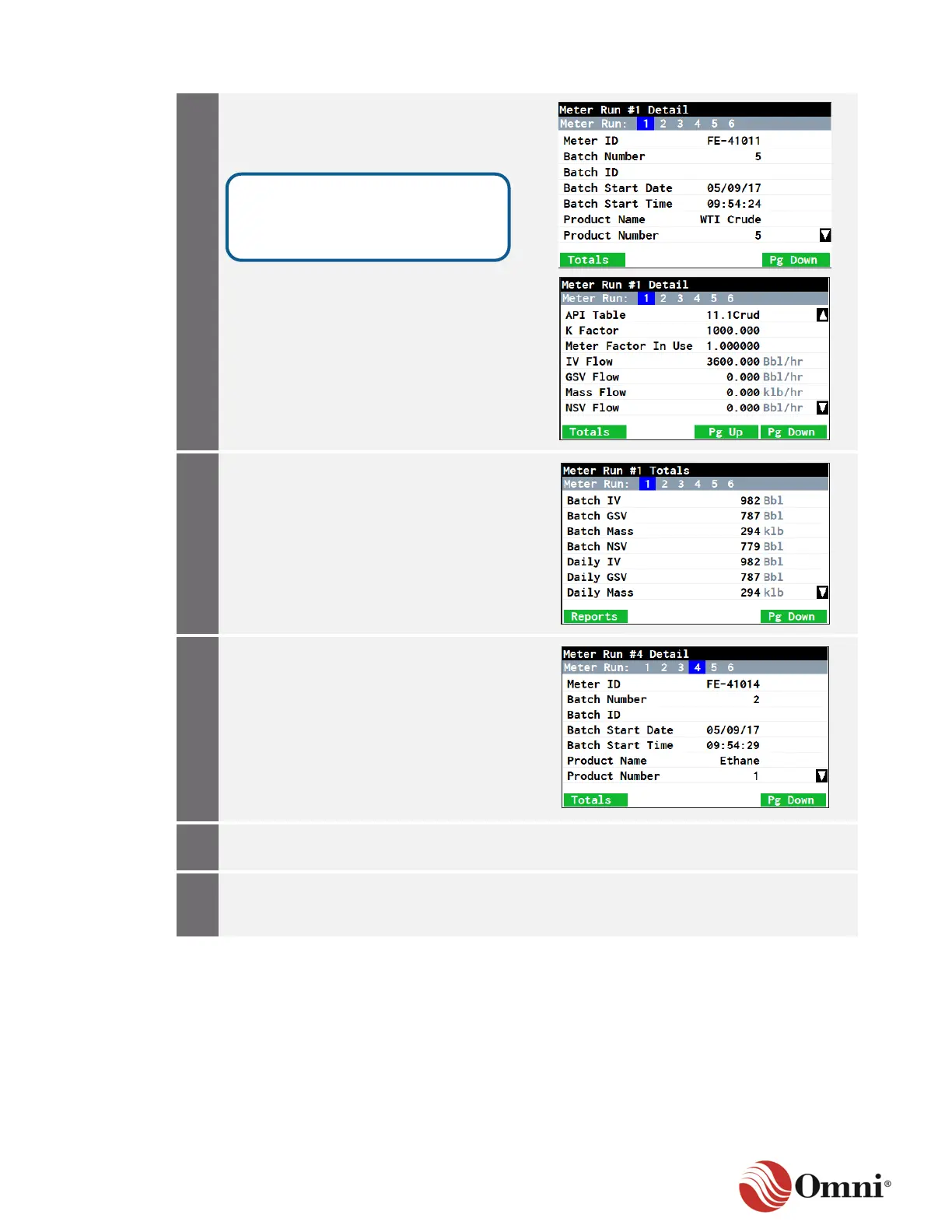OMNI 4000/7000 Operations and Maintenance Guide – Rev F
Use the Page Up or Page Down buttons
to scroll through the Detail screen for the
Meter Run or view the entire list of
variables currently being measured.
Press the Totals button on the bottom left
at any time to view the Totals screen or
the current totalizers for the batch and
daily values for the highlighted Meter Run.
To return to the Meter Runs menu and
view a different Meter Run, either press the
Back key until you see the screen shown
in Step 2 or use the Right or Left arrow
keys to select a different Meter Run at the
top of the screen.
Continue to select each Meter Run to view
its details or totals, as needed.
When finished, press the Home key or
Back key to return to the Home menu, as
needed.
You can use the Right or Left
arrow keys to switch to a different
Meter Run from this Detail screen.
