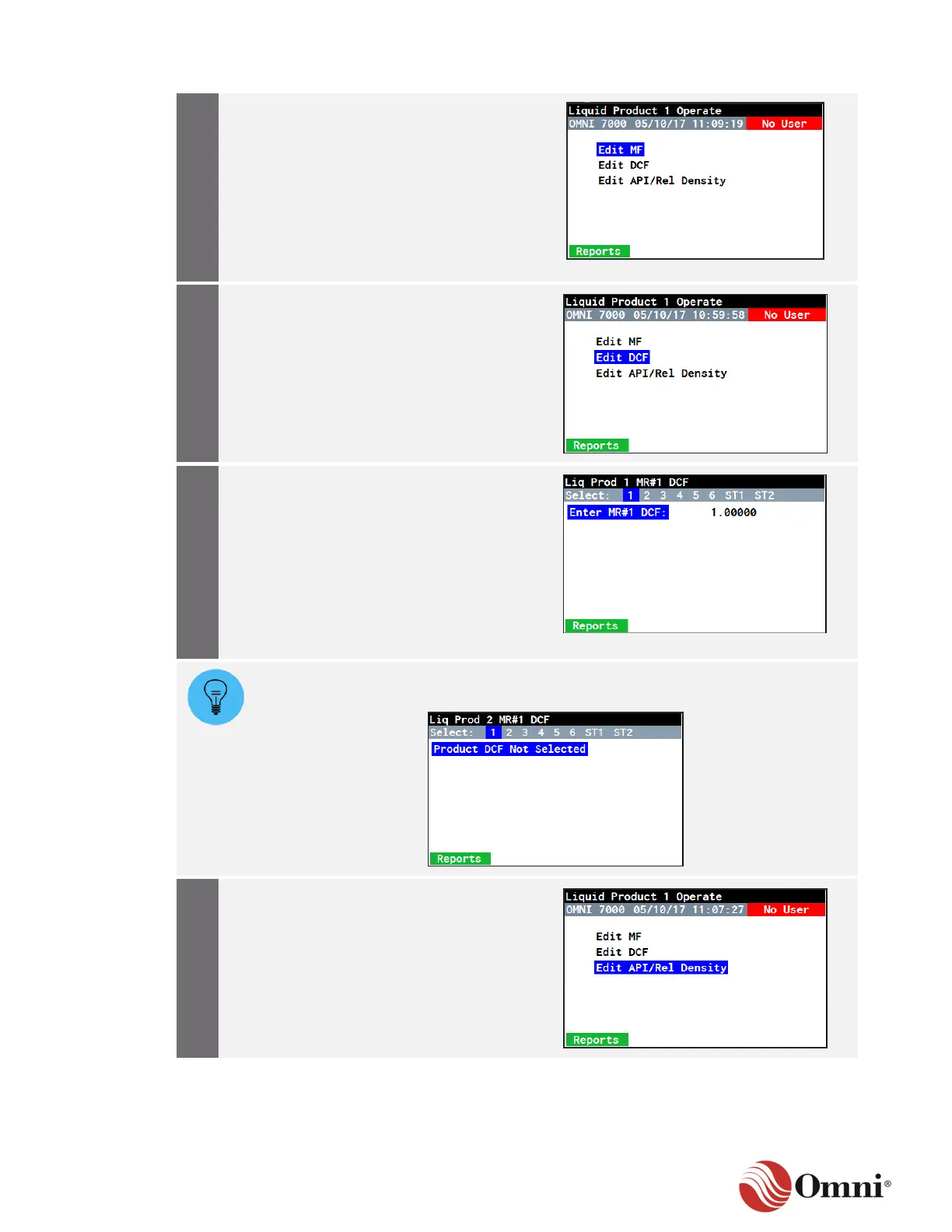OMNI 4000/7000 Operations and Maintenance Guide – Rev F
a. If you need to edit the product’s Meter
Factor, select Edit MF.
b. Press OK.
c. Go to Section 6.6.1 Edit Meter Factor,
and follow the instructions in Steps 3-
5 to edit the Meter Factor.
d. When finished, press the Back key to
come back to this screen; then
continue from here to Step 6 to edit
the DCF.
a. If you need to edit the product’s DCF,
select Edit DCF.
b. Press OK.
If the product is configured in
OMNICONNECT to use the Product DCF,
you can edit it for any Meter Run or Station
from this screen using the arrow and
number keys.
a. Press OK to access the number field
and enter your changes.
b. When finished, press OK or the
Accept function key to save your
changes
If the product is configured to use the Meter Run or the Station’s DCF (A or B), you
will see this screen.
a. Press the Back key to come back to
the Product # Operate screen.
b. Select Edit API/Rel Density to edit
the DCF selection or relative density
values. If you have a Metric firmware
application, select Edit Ref Density.
