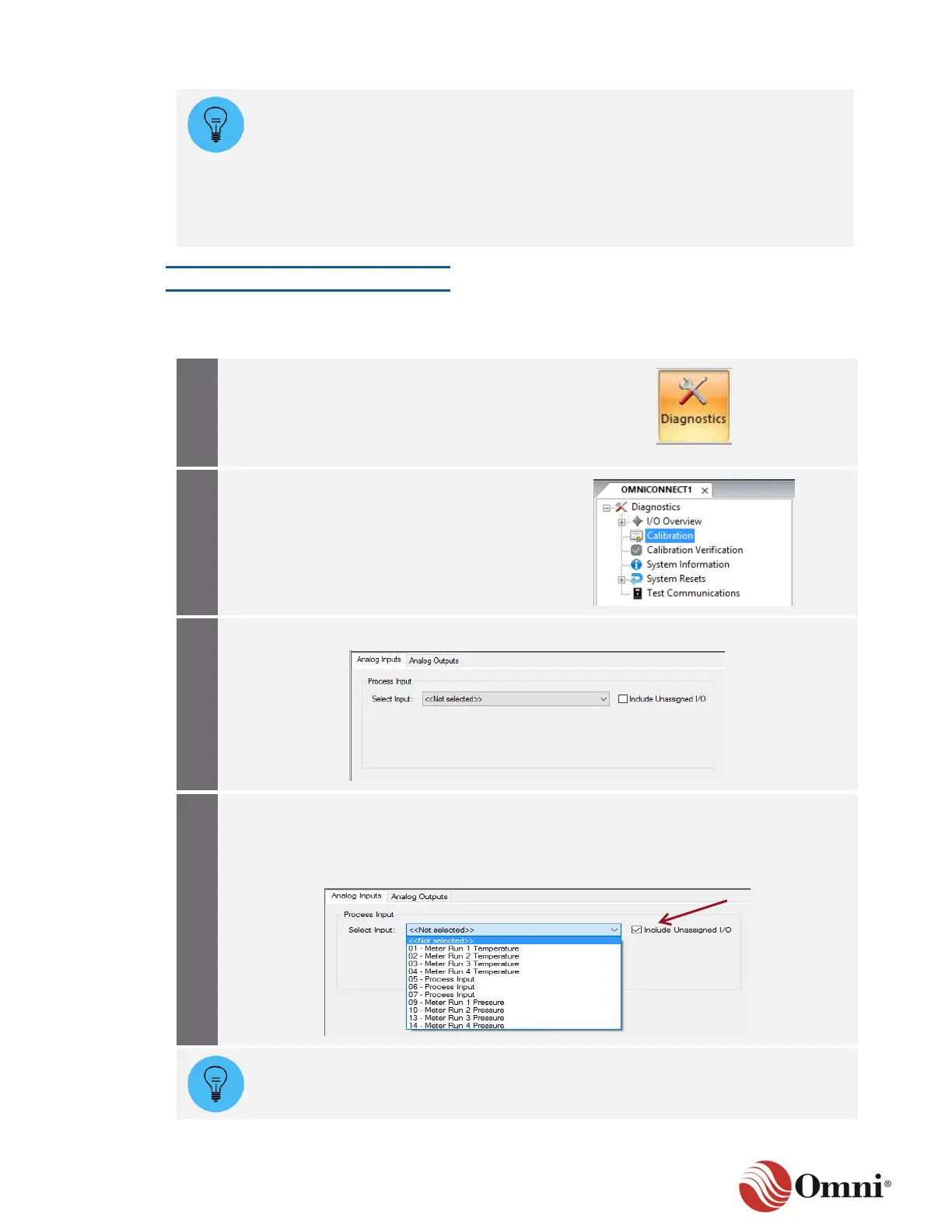OMNI 4000/7000 Operations and Maintenance Guide – Rev F
For inputs and outputs:
• Click the Restore button any time after starting a calibration. This command
restores the calibration constants to the values they were when the calibration
was initiated.
• Click the Apply Defaults button any time after starting a calibration to:
− Reset the calibration constants to their default non-calibrated values.
− Clear the adjustments for a selected channel.
Analog Inputs
To calibrate analog input channels that are configured in the flow computer, follow these
instructions:
Click the Diagnostics button in the Home
ribbon to open the Diagnostics tree in the
left panel.
Click Calibration in the left panel to
display its configuration settings in the
screens on the right.
Select the Analog Inputs tab.
Select the input channel to calibrate from the drop-down list.
To include input channels in the drop-down list that were not assigned during
configuration, check the Include Unassigned I/O box.
For a selected input channel with an active signal connected, the flow computer
recognizes the live value and displays it in the Live Value field.
If an I/O is assigned, the live value is displayed in engineering units.
