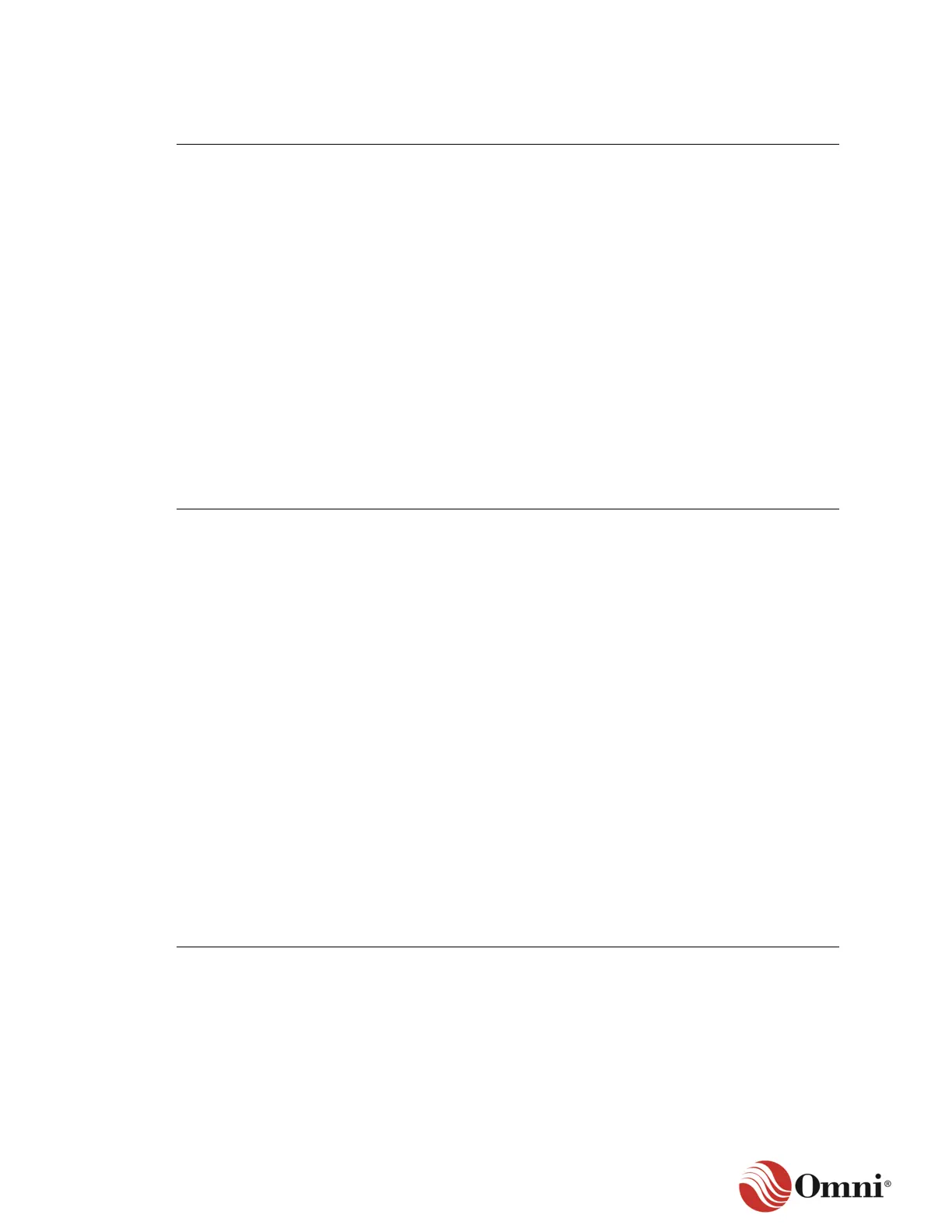OMNI 4000/7000 Operations and Maintenance Guide – Rev F
The OMNI 4000/7000 Series
Every OMNI 4000/7000 flow computer has the following components and features:
• 7201 central processing unit (CPU)
• 4.3-inch (10.922 cm) Color LCD with 800
x 480 resolution
• USB Mini-B port on the front panel for
configuring the flow computer using
OMNICONNECT
• USB-A Host port on the front panel for
updating the OMNI CPU firmware using a
memory stick
• USB Mini-B port on the CPU for
configuration or updating the OMNI CPU
firmware using OMNICONNECT
• Dual Ethernet (DE) module with:
− 2 onboard RJ-45 100 Mbps Ethernet
jacks
− 10 Mbps using the back panel
• Expandable to allow for 2 DE modules (4
physical Ethernet ports for a total of 32
virtual connections).
• Expandable to allow for up to 10 Serial
ports with different combinations of DE
and S cards. Must purchase separately.
• Digital I/O Multiplexer (DM) module with
10 independent channels
• Digital I/O channels that support up to 3
externally installed Digital Terminals
(DTs), which can be used in sequence.
Each DT contains 16 I/O points. DTs are
optional purchase items.
• 2 local printers, which can be connected
to any RS-232 Serial port
• All firmware applications in one
programming file
• Daily, Batch, and Prove Historical
Reports and for gas applications, a
Detailed Daily report:
− The 35 most recent reports are
stored in the CPU memory.
− Older reports are stored on the SD
card, which has capacity of 8 GB
of data.
− 2 GB is allocated for each
report type.
• Audit trail and alarm reports
• User database mapping providing
standardization of local data maps or
custom interfacing*
• Programmable Boolean and variable
statements–128 statements with a
32-character length allowing technical
flexibility for adding custom functions
• Support for 6 Meter Runs, which can be
configured for Liquid and Gas
measurement independently
• 2 sets of detector switches for dual
prover volumes
• Proves based on run repeatability or
random uncertainty**
• Selectable Master Meter prove meter
• Programmable security settings:
− 1 Administrator and 16 users with
separate permissions
− Different passwords for users and
data system connections
• A full audit feature, with separate reports
for the system and measurement audits
• Support for:
− SSL*
− Dual Stations*
− User Database Mapping*
− A Gas/Liquid combination mode*
*These features require the Standard firmware license (not included in the Basic firmware license).
**Random Uncertainty is available with Firmware version 2.11and higher for the US Liquid K-Factor Linearization Application.
It requires the
purchase of an Advanced firmware license with the Prover Uncertainty feature enabled.
