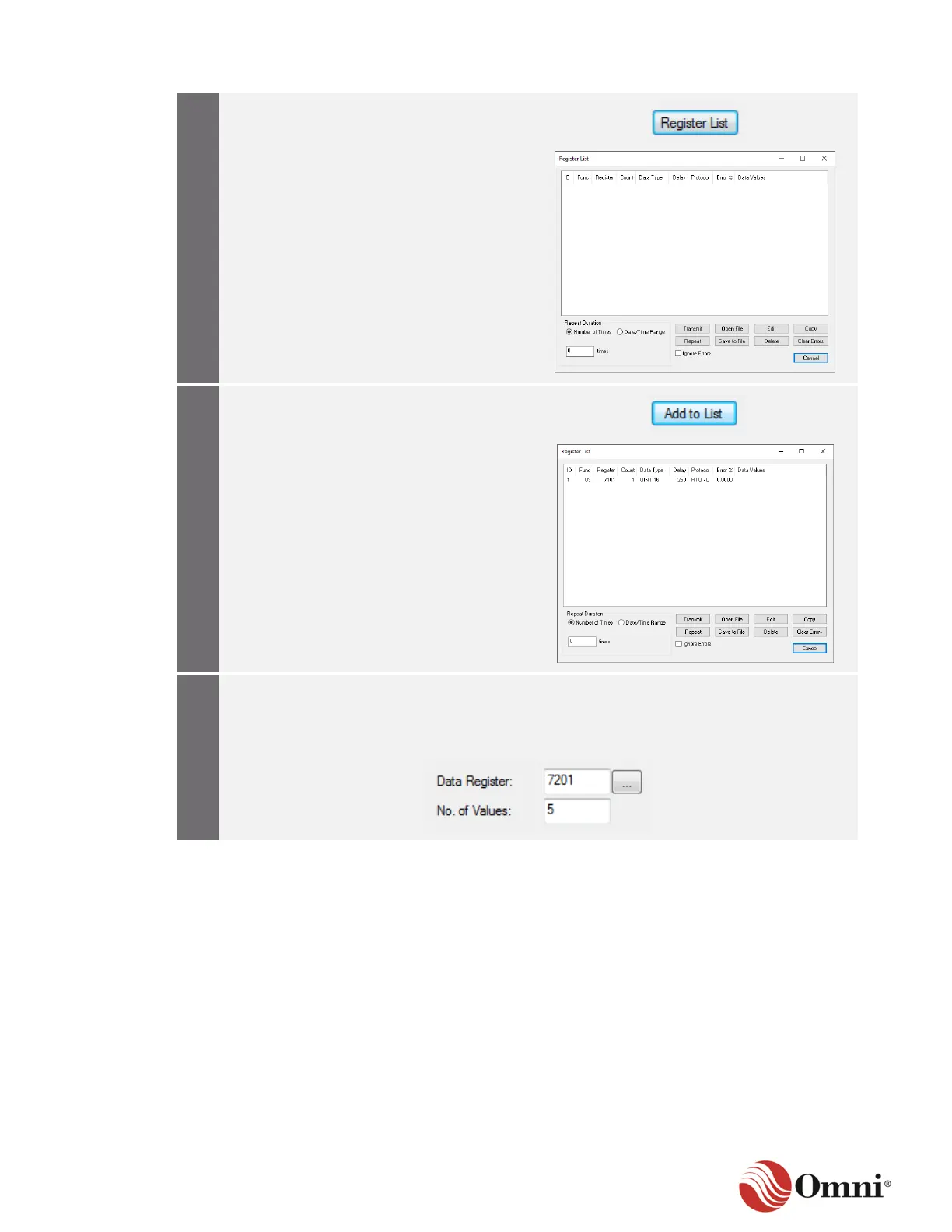OMNI 4000/7000 Operations and Maintenance Guide – Rev F
To record and save the test, click the
Register List button. This opens the
Register List window.
Keep the window open; you can still
interact with the Test Communications
screen in OMNICONNECT while the
Register List is active.
With the previous test information still on
the screen (and the Register List window
still open), click the new Add to List
button.
Now the test information is listed in the
window.
a. To test a different register, click back on the screen and change the register
parameters.
b. Click Transmit again to send the new message.
c. Click Add to List again to add the new test to your Register List.
