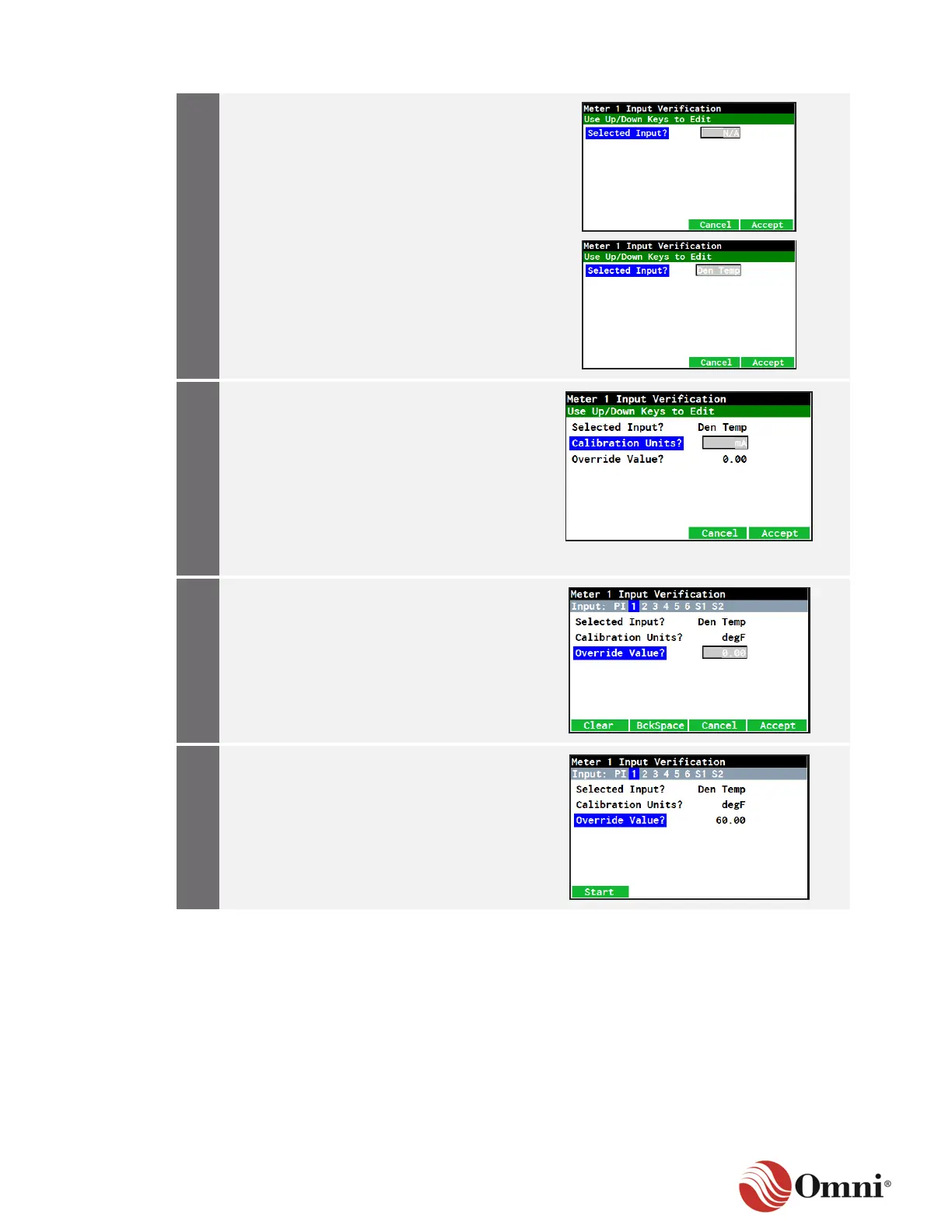OMNI 4000/7000 Operations and Maintenance Guide – Rev F
Use the Up or Down arrow navigation
keys to scroll through the available
channels or variables to verify.
a. Press OK or the Accept function key
to continue.
b. Press the Cancel function key to
abort the verification process.
If you are verifying a value other than the
default (mA) unit, use the arrow navigation
keys to scroll down and highlight
Calibration Units?.
a. Press OK to open the field box and
use the arrow keys again to scroll
through the options and choose a
different unit (Volts, Ohms or degF).
b. When the new unit is selected,
press OK.
a. Scroll to and highlight Override
Value?.
b. Press OK.
c. Enter the Override Value you want to
use for this verification test.
d. Press OK to save the entry.
Press the Start function key to begin the
Input Verification test.
