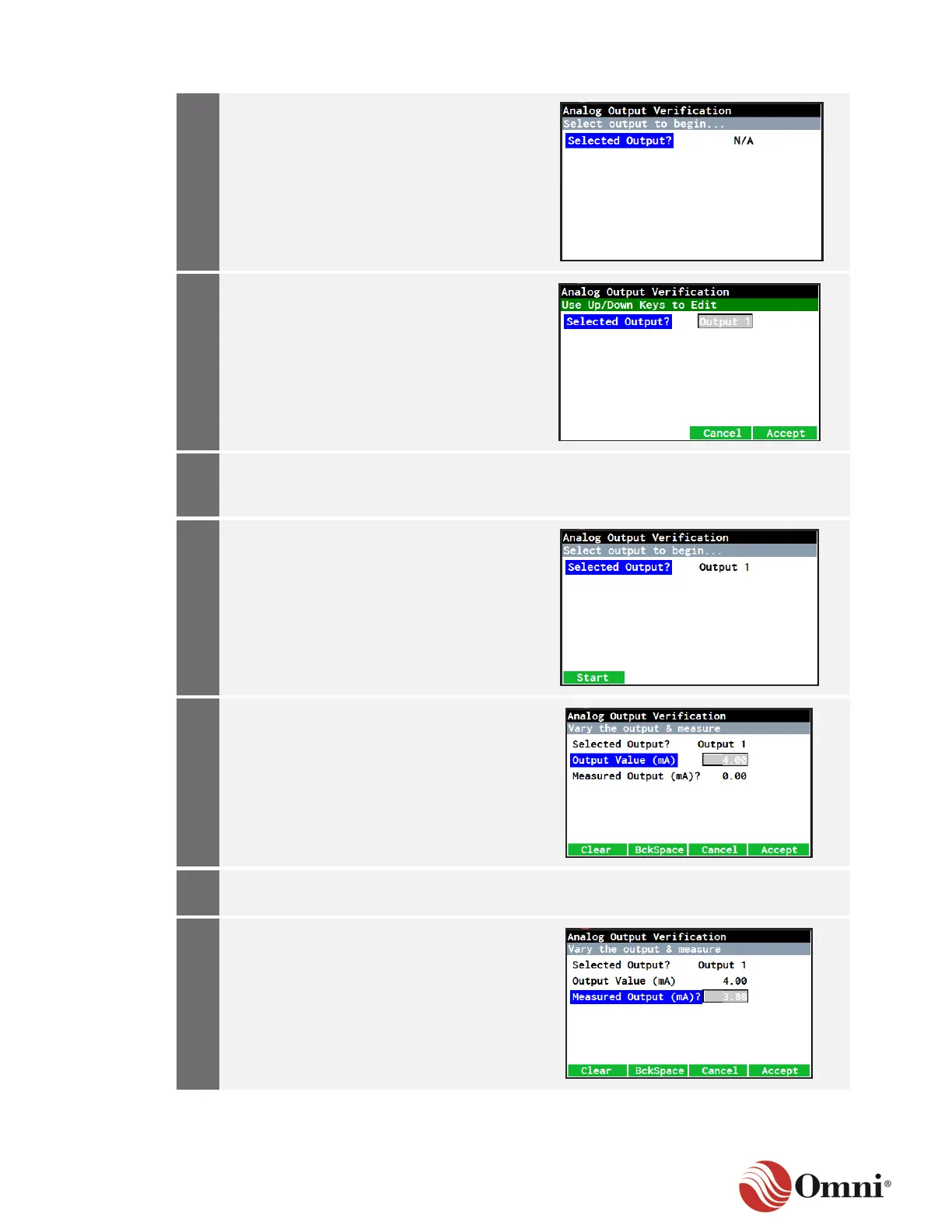OMNI 4000/7000 Operations and Maintenance Guide – Rev F
Press OK to enter the edit mode of the
Selected Output? field.
Use the Up or Down arrow keys to scroll
through the list of output channels.
Press the Cancel function key to abort the
calibration process or press OK or the
Accept function key to select the
highlighted channel.
Connect an ammeter in series between
the flow computer and the external
4‒20 mA device.
Press the Start function key to begin the
verification process.
Use the front panel to key in the value
originally calibrated (the default is 4 mA):
a. Select the Output Value (mA)? field.
b. Press OK.
c. Enter the value.
d. Press OK again or the Accept
function key.
If needed, press the Exit function key to
cancel the calibration.
Now key in the value that appears on the
ammeter:
a. Select the Measured Output (mA)?
field.
b. Press OK.
c. Enter the value.
d. Press OK again or the Accept
function key.
