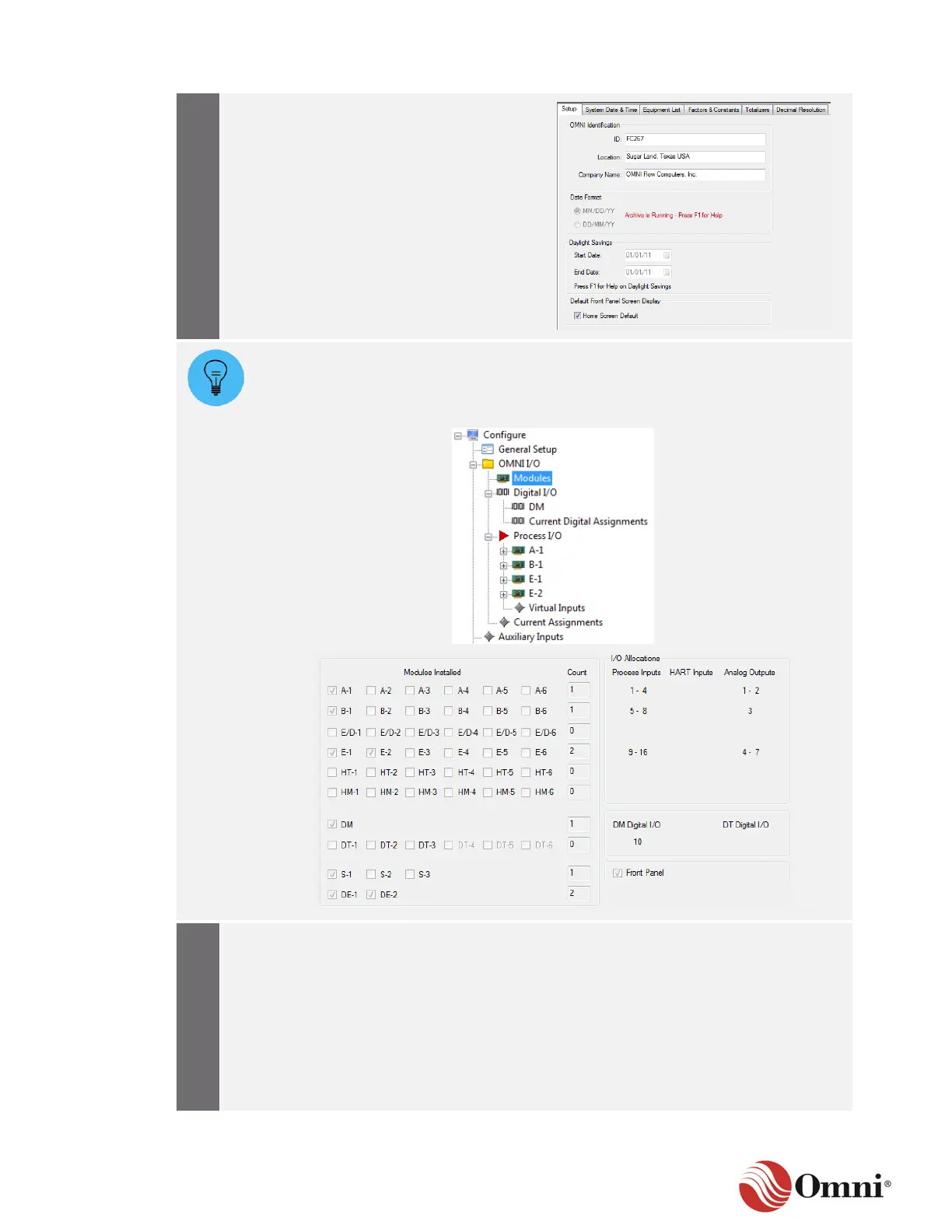OMNI 4000/7000 Operations and Maintenance Guide – Rev F
Beginning with the first General Setup tab,
review all configurations and input
assignments:
a. Expand every expandable item in the
Configure tree.
b. One by one, select every item in the
tree and review each configuration
screen and tab.
c. Re-assign input channels, as
necessary
d. Make adjustments to configurations,
as necessary.
Pay particular attention to the items in the OMNI I/O folder, as most potential
changes or updates will involve the flow computer’s input and output assignments.
The Modules screen displays an overview of the installed modules and current
I/O allocations.
Follow your local procedures for placing
the flow computer back into service, which
may or may not include:
• Starting the archiving raw data feature
(Step 21).
• Starting batches and initiating flow in
the pipes through PID loops (Step 22).
• Notifying the responsible persons that
the maintenance is complete (Step 23).
