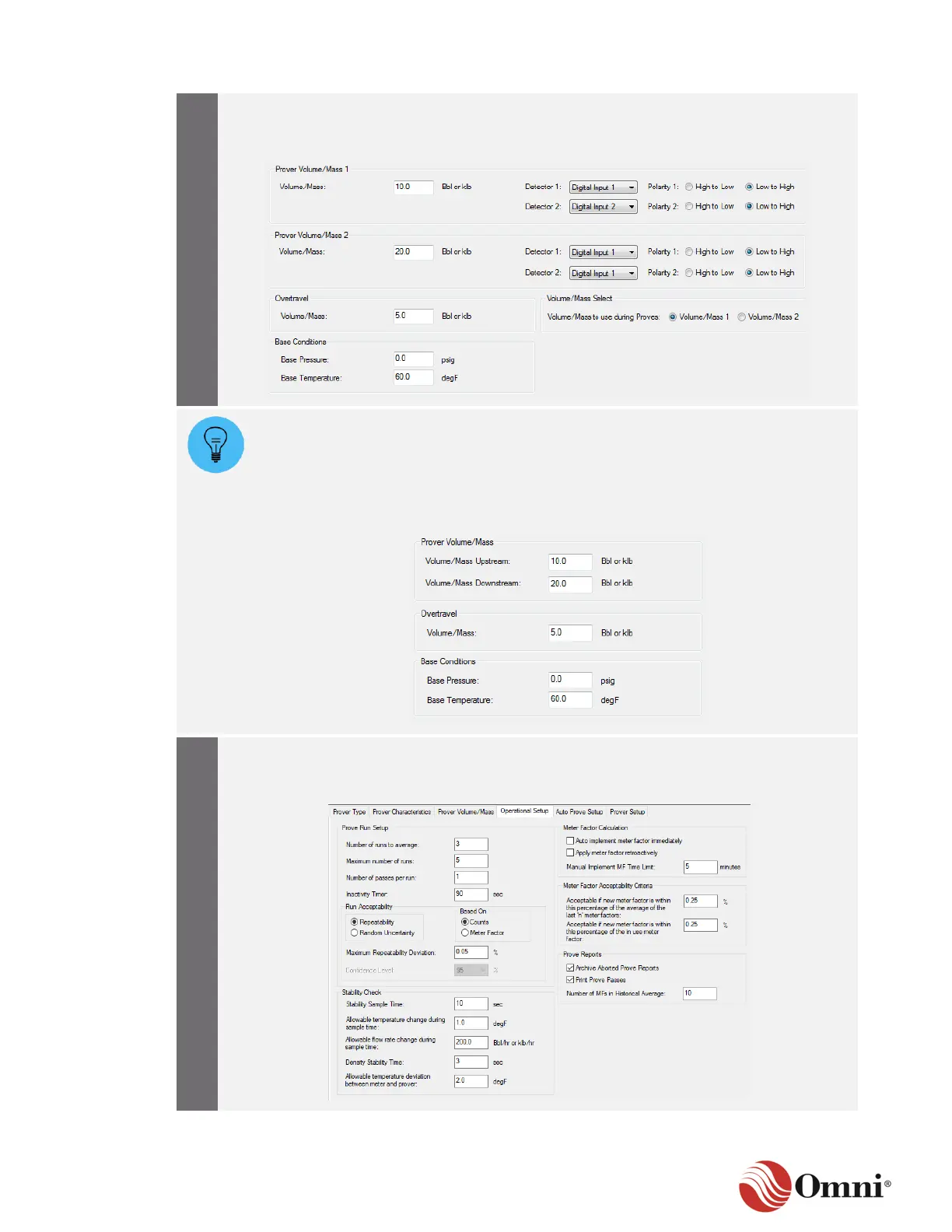For Conventional-type provers, the Prover Volume/Mass screen gives you selection
options for both Detectors on each prover, in addition to Overtravel Volume/Mass and the
option to select which prover Volume/Mass to use during Proves (either 1 or 2).
Before a run is repeated, the flow computer waits until the Overtravel volume or
mass has passed through the meter. In unidirectional pipe provers, this assures that
the sphere is back in the launch position and is ready to be re-launched for the next
run; or, for bi-directional provers, the return trip.
Pulse Interpolation-type provers and gas applications do not have the extended
Volume/Mass options on this screen.
Select the Operational Setup tab and verify or make changes to the settings. Use the
Meter Factor to adjust flow meter readings to show the actual volume measured during
proving.
