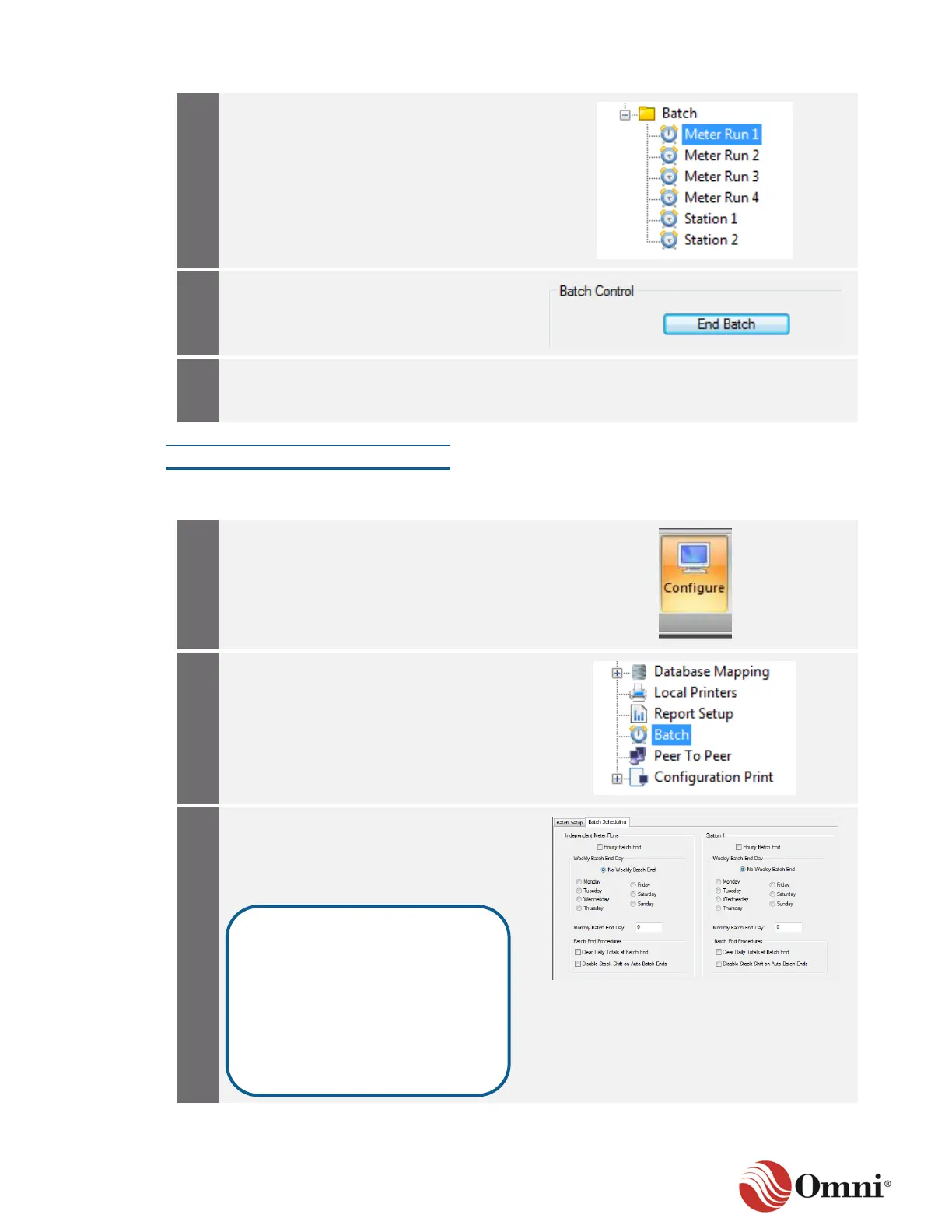OMNI 4000/7000 Operations and Maintenance Guide – Rev F
For gas applications, select a Meter Run or
Station in the Batch list.
In the Batch Control screen to the right,
click the End Batch button to manually
end your selected batch.
Ending a batch automatically generates a
report. Go to Section 4.5.5 for more
information on Batch Reports.
Automatic Batch End
To automatically end a batch on a set schedule, follow these instructions:
In the Actions ribbon, click Configure.
Select Batch in the Configure tree. This
opens both the Batch Setup and Batch
Scheduling screens.
a. Click on the Batch Scheduling tab to
create a schedule for the batch
ends—hourly, weekly, or monthly—for
both the Meter Runs and the Stations.
b. Click Apply to save your changes.
The Independent Meter Runs
options group refers to all Meter
Runs not grouped within a Station.
The schedule set up here applies
to all independent Meter Runs
associated with this flow
computer, not to any singular
Meter Run (such as Meter Run 1).
